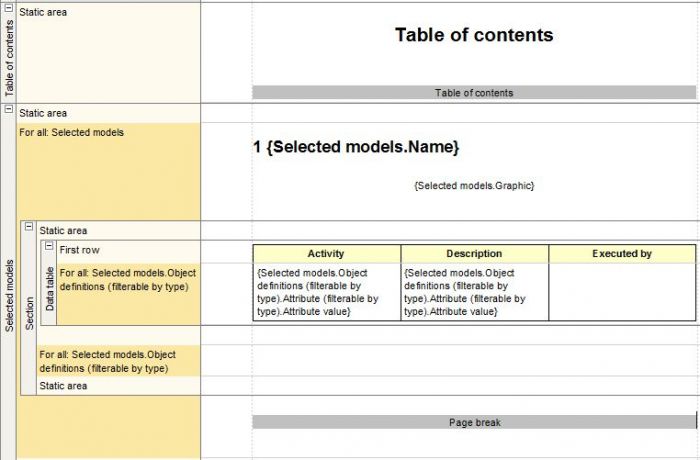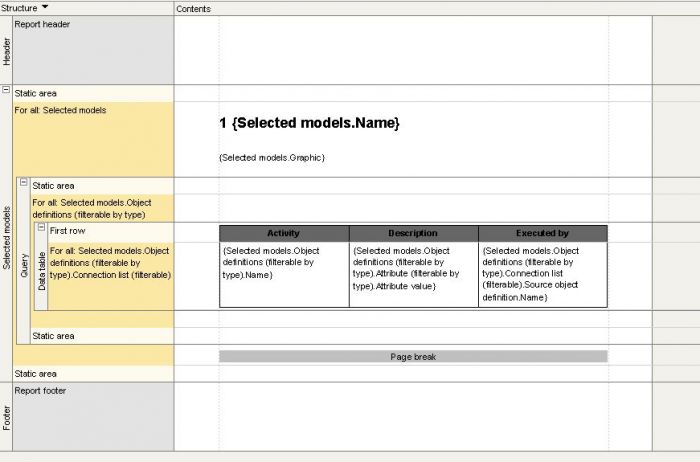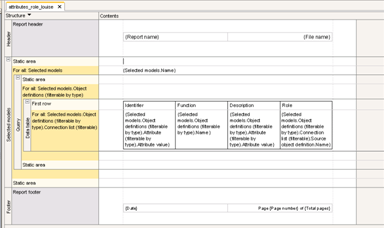Am trying to create a report and am struggling with the layout of it: I try to keep title and graphs and/or table on the same page (just as you can do in - for instance - a Ms Access report). Any suggestions?
rgds,
B
Okay, it is really easy :).
If you want to output the model title and graphic on the same page and the next model with the same information (title + graphic) on the next page, then you must enter a text field below the graphic.
Enter a line break behind the graphic data field and then insert a Text field, select page break and select then the Okay button. Now you will get an extra page for every model.
Thx
However what I want is that for each section title, graphic and table are on the same page and not separated.
I try to explain with the screenshots underneath: The first and second one should stick together (I assume the section Break (Next Page) should disappear to get at that point.
The last screenshot shows how I currently have configured it in the design view.
You don't need a new section, just insert a data table with the information you want to have into the section of Selected models and enter a Page break behind the data table in the section of Selected models. It should look like the following picture.
Regards
Eva
Hi Chistoph
I've the same issue as you ... I haven't found how to add the information of the activity 'execution' , I'll continue on it.
Nevertheless, I found this entry in the community that could help you:
http://www.ariscommunity.com/users/eva-klein/2010-12-27-one-wish-comes-true
Kind regards
Jaime
Hi, I think my screenshots are not visible. I describe my report below. I hope you can now assist with this report:
Selected Models:
for all: selected models
Query:
for all: selected models.object definitions (filterable by type)
Data table:
for all: selected models.object definitions (filterable by type).connection list (filterable)
columns:
IDENTIFIER: {Selected models.Object definitions (filterable by type).Attribute (filterable by type).Attribute value}
FUNCTION: {Selected models.Object definitions (filterable by type).Name}
DESCRIPTION: {Selected models.Object definitions (filterable by type).Attribute (filterable by type).Attribute value}
ROLE: {Selected models.Object definitions (filterable by type).Connection list (filterable).Source object definition.Name}
Hi Eva,
I have tried all the settings shown here and they are exactly the same as explined by you but when i run the report , data table does'nt come out in report and also i want to include all the objects attached to function i.e. Position, application system type , events etc. in teh given EPC.
Kindly help me with the same.
Regards Mayank