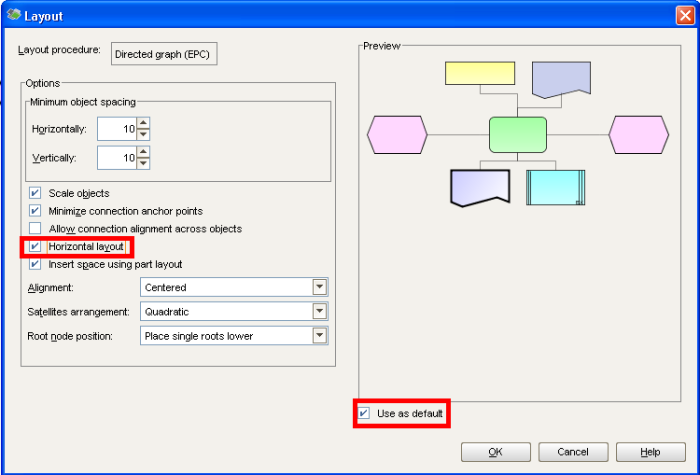I'm trying to upload an excel file into ARIS DB. I know there is the process generator to create an empty excel file, modify it, and then imported once again into ARIS, but that only for EPC. I want to upload only excel file of data (simply just a list of objects that have Application System type - with their attributes).
It's like importing x number of objects into a database to use them as an object pool for new models in ARIS.
Please advice asap as I've researched this issue several days and no result until now.
Thx, Eyad
Eyad,
Using Process Generator for importing mass data is a standard scenario in ARIS. (I personally use it daily and actually not even once for importing EPCs) Using your example, just create at least one Application System Type and fill in desired attributes. Then select the object from Explorer and export it in Process Generator. In case you need more attributes, add them using the Excel macro. When you copy data in Excel make sure that new rows are actual new objects. Normally a copy form another Excel file you create new rows properly and from other files like .doc it may not.
Then synch to create the XML.
In ARIS select the group (!) you what to import your objects and that should best be the group containing you initial Application System Type. The either start import process generator macro, or just import XML (preferred option in ARIS 7.1).
Hope that helps. If not, let me know.
There is also another option but it's more complicated and it can be used only for one-time import. The good thing though is that you can import connections as well.
Regards
Ivo
Another way, if you right click in Aris under the objects tab, add new object, select the type you want, copy all the names of the objects in your excel sheet and paste it in the column in aris, it will create all your objects, to add the attributes, right click on the group where these objects are, select maintain attribute wizard, select only for objects, select all the attributes you want to maintain but not the name, put a value into these attrubutes, eg x. Now all your obects' attributes are maintained but not with the right values, your can nou run the script export attributes for translation, this will create an excel sheet with all your attrubutes for these objects, you can replace these values with what you want and then use the script import attributes for translation - something like that to update your object's attributes. This may seem to be a long process but at the end both of these scripts are valuable for more than just that and you don't need to write your own scripts.
You can work with this standard reports:
- Import translated attributes
Imports an Excel file with translated attributes of database items in the selected target language.
The Excel file is created using report 'Export of attributes'.
- Import of data in Excel format
This report enables you to transfer objects as well as their attributes and relationships from Excel
The Excel file is created using report 'Create template for data import'
Best Regards
Denise
We have similar need from one of our customer. But Excel format of standard scripts(Translation out/In) is difficult to edit. So we developed ARIS Script to create object and maintain attribute values for each object from excel sheet(each row has object name and attibutes values).
But if you don't have ARIS developer, very simple solution I can give you.
First , you can simply create objects with ARIS standard menu(create objects on group). You can just copy and paste object names from your excel sheet(maybe it is in your first column of the excel sheet). And then you switch your excel data format(X-axis and Y-axis) with some excel funtion to make your excel sheet format as the same format of ARIS attributes windows.
The last is just to open the objects attibutes window and copy/paste attribute values from the excel sheet.
Hi,
When i am generating report using "Export attribute values for translation" , excel report gets generated .
In this report the GUID generated is different from that of the GUID in ARIS (for functions).
So, when i am importing the file back after translation into different language there is no changes reflected in ARIS(VACD or EPC) because of the different GUID.
This situation occurs only when there are links in the VACD.
For simple Groups with only VACD or EPC there is know proble.
Can any body help me regarding this.
Thanks,
Neetha
Hi,
actually, it is integrated in the business architect.
Try the following: create an EPC, save it, context menu onto the model background: Evaluate -> start Macro -> have a look into the category process generator.
The help for the ARIS Business Architect can teach you more. Just open the help and use the "find" tab to search for "Process Generator".
Bye,
Frank
Thanks to Frank.
Another question:
I have import the model from EXCEL using Process Generator.
Actually ,the layout of the model is horizontal.If I want to make the imported model to be longitudinal,is there any way to config the Process Generator?
How can I get the way to make the layout of the model becoming longitudinal?
Thank you for your kind help!
Hi,
the process generator uses the layout settings. If you want to have the layout of importet files horizontally, you need to chnge the default layout settings.
To do that, just open an EPC, choose "arrange" in the main menu: there, you'll find the "layout" menu entry.
In this dialog, you got the possibility to define the horizontal layout and set is as default.
Bye,
Frank
hello everyone, I am trying to import from a spreadsheet new objects to ARIS. What is the best way to do this for the following data?
| # | Object Name | Attributes | |||
| Type | Attribute Name | Sub-Attribute Name | Data (type/options/related to) | ||
| 1 | APO Category | Description | APO Category Name | Text | |
| APO Category Description | Text | ||||
| Relationship | Child of APO Category | 1 to 1 relationship (with APO Category) | |||