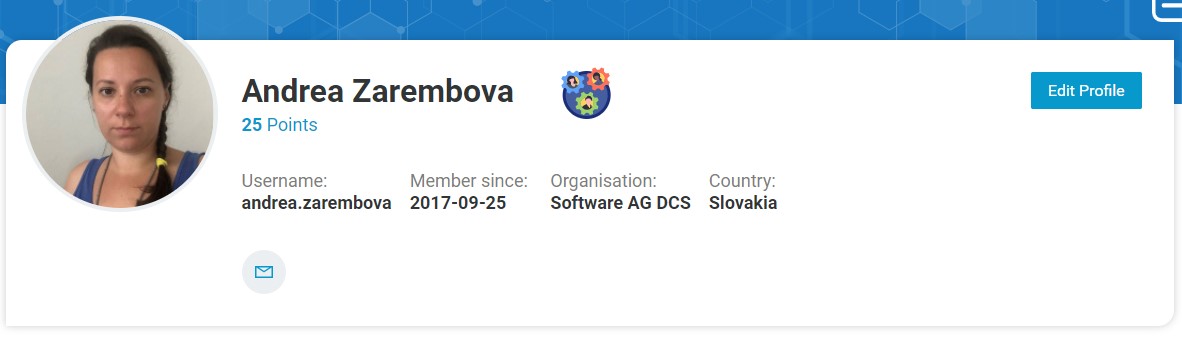To change or to add profile information you need to visit your profile page.
Procedure:
1. To access your profile, click on the avatar at the top of the page and log in.
2. Once logged in, click on the avatar and select “My Profile”.
3. At the end of the first row you click "Edit Profile".
4. There are 3 sections you can edit:
- Account,
- Personal Information,
- Privacy Settings.
Tip:
Complete your profile by uploading a profile photo and editing the fields in the “Personal Information” section:
- About me
- Organisation
- Country
- Homepage
- Twitter account