
With ARIS 9, we have a capability which is meant for getting people involved:
- Viewers get the ability to give comments or ask questions that can be answered by co-workers, process designers or owners.
- Designers are able to discuss model drafts within their modeling project.
- Owners can publish release update comments, e.g. on new versions of their process descriptions or asking users for feedback.
Since we’ve released the functionality, many customers have been very happy on having now a capability that increases the speed of their transformation – by getting people involved which itself results in a higher acceptance of content (e.g. new business processes, new organizational structures) designed with ARIS.
But at the same time, people questioning social networks and especially the data security of networks like Facebook, LinkedIn or XING in Germany were a little bit concerned in getting a functionality that allows people to give feedback.
If you think feedback is a good thing or a bad thing is up to you to decide – we will not make that decision for you. However, if you believe you don’t want collaboration in ARIS – you can always deactivate this functionality partially of fully.
If you are interested in the potential of social collaboration – in your digital transformation project, your quality management initiative or your corporate management system, learn how to use social collaboration through five different use-cases.
1. Ask questions among your peer group
You are interested in details or have a question – just post your question as a comment. People can easily react and write a response below your question. Everyone who can see the same content like you can see your comment and give you feedback.
Question to the whole community
Question to sales process community
2. Vote and enrich communication with crowdsourcing functionality
Show people if you like something – a question, a statement – whatever has been written. Simply press the LIKE button. Don’t be concerned, you can always push back your like activity if you want. The idea behind having people liking something is simple – the more people like something, the more relevant it is for the crowd of people consuming e.g. a comment or even a process. The power of the crowd is also supported through the ability to give tags to collaboration activities. Tags are keywords or categories that make it easy to see at one glance what something is about – a question, a special topic, an improvement proposal. Everyone can tag. Tags can be reused and are being used to filter a stream – e.g. to see only comments that are subject to a question.
Liked comments together with a filtered collaboration stream – showing only collaboration with the tag “Idea”
3. Create a project space for discussion groups
Many Centers of Excellence (CoE) that take care of ARIS want to drive local communities of people doing projects with ARIS on their own. The ability to create a project space with having people discussing their topics on a local level
Simply enter the collaboration and create a project group – e.g. for your designers in Brazil or your SAP project in the EMEA region. Add people to the collaboration group and manage the privacy through private groups so that only people within the group can collaborate.
You can enter the next level of collaboration by creating collaboration groups that even can follow a process like a user does. All people participating in this group can see the comments that have been made – e.g. for the sales order processing. If a colleague is missing and if you are the coordinator of the group, simply invite the people through “add colleagues” functionality.
Private collaboration group – following content (e.g. processes)
4. Build up a social network by connecting with people in your company
If you are interested in people, simply click the follow button. Now, updates are shown in your feed and people get informed that you are following them. Through this great way of connecting to people, new social networks can arise in small, medium and large organizations that have not been available before – by simply connecting the people.
Notification panel
5. Search for people with a certain skill set
A use-case that has made social platforms successful is the fact that people who you don’t know can be found within an extended social network, for instance to find people with a certain skill set (e.g. ARIS modelers) or know-how (e.g. sales experts).
You can easily search for colleagues in your company by just typing in the search what you are looking for.
Editing a profile by adding keywords (e.g. skills) so that users can be found
Search for people with finding Ethan Owner
All you need is ARIS Connect or ARIS Cloud and a license to participate the collaboration space, it is easy-to-use so do not hesitate to explore the power of social collaboration and commenting on your own! Collaboration is not about playing games or wasting time – social collaboration is truly about productivity through getting social.
Final considerations
Some people like collaboration, some don’t. If you are a driver for collaboration in your company, I want to give you a few links that might help you in getting the people around you convinced as well. Enjoy.
- http://www.mckinsey.com/insights/high_tech_telecoms_internet/capturing_business_value_with_social_technologies
- http://www.mckinsey.com/insights/organization/mapping_the_value_of_employee_collaboration
Dr. Dominik Vanderhaeghen
Director, Product Management ARIS
Dear Dominik,
Interesting article! I want to start using the Collaboration functionality in our company, but to be able to do this I need some clarification.
In the section '3. Create a project space for discussion groups' you mention "You can enter the next level of collaboration by creating collaboration groups that even can follow a process like a user does. All people participating in this group can see the comments that have been made – e.g. for the sales order processing."
How is it possible for a group to follow models? The only option I see in groups is 'Follow portal feeds', but here not all models can be found. Via the Follow button next to a model the model is only followed by my personal user account.
Thanks in advance for your support!
With regards,
Twan Matheij
Hi,
I would say the easiest way to achieve this (although), it not exactly a group following a model - is to create a link to the model in a thread then "stick/pin" it to the thread. Not technically following - but useful for ensuring important links stay at the top.


.png)
.png)
.png)
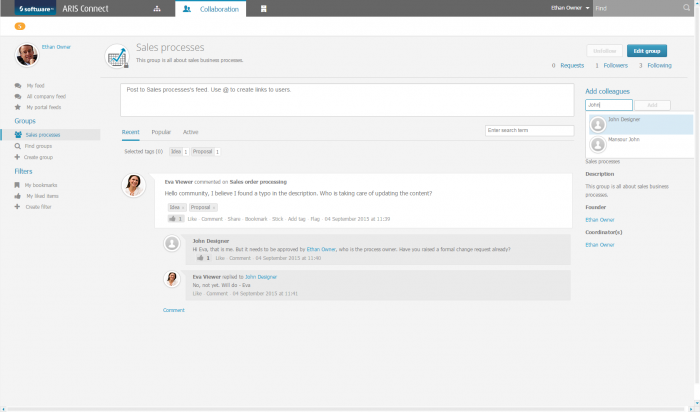
.png)
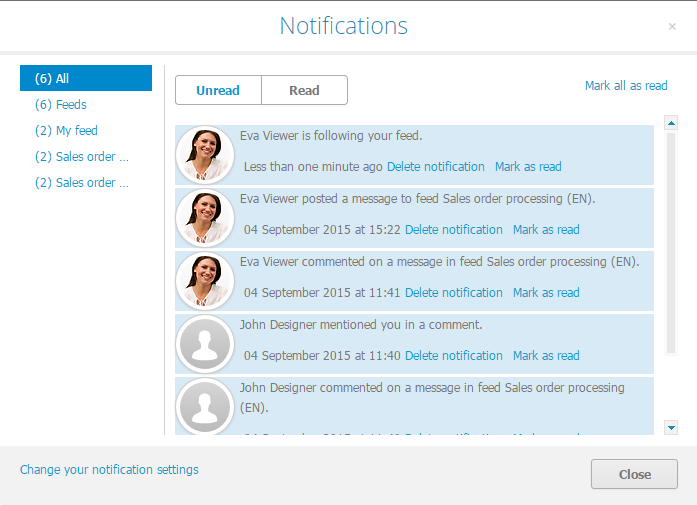
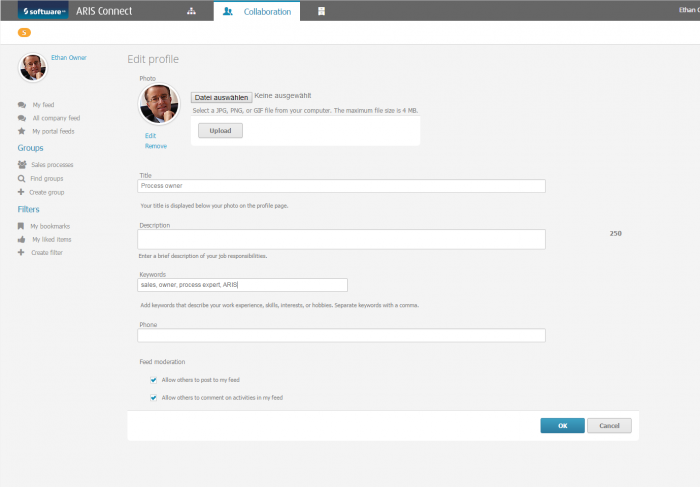
.png)









