Hi,
While adding the model attribute of "Last Change", it gets displayed witht the default font size. Can it be customized?
PFA the image (last change attribute) of the model attribute for your reference.
Also Last change attribue comes with Date and time written on it(by default). Can we edit it so that we can only see the Date (being last modified) and not time? For eg: In the attached image (Date and Time of Last Change), if I do not want to show the time, how can it be done?
Hi Vividh,
based on your screenshot "Last change attribute", I assume that you're using ARIS Architect/Designer.
If you have configuration administrator rights, you can change the font configuration or create a new font in the following way:
- Start ARIS Architect
- Click ARIS > Administration
- In the navigation, click Configuration > Conventions
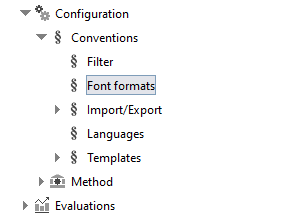
- Right-click on Font formats > New > Font format
- The Create font format dialog opens
- Specify the relevant settings and click OK
Please check the ARIS Help to get more details about font formats.
As far as I know date and time values use the standard table font, which is formatted based on the default locale of the used operating system.
I hope this information will help you.
Kind regards
Eva













