Hi,
I've created a new workflow "from scratch", very similar to the approval workflow that comes out of the box, but in the window that is shown for the user that has to approve/reject the task, but I can't make the links for the "Show in 'Published content'" nor the "Show in ARIS Connect Designer (version for approval)" work correctly:
In the approve content workflow they are filled in the "Request approval" dialog, but I don't see how they are filled:
In my workflow I see these fields like this:
How do I fix this?

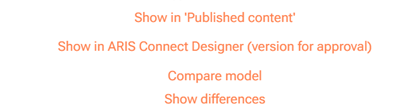
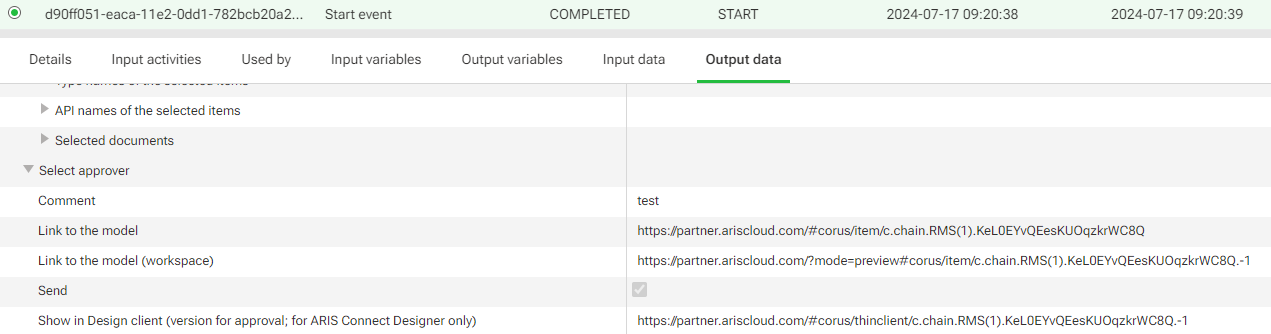
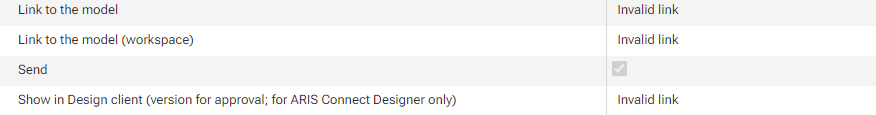


Martin Schröder on
Hello Abel,
take a look at the data flow Approve content in the standard Connect workflow model Appove content (the image is of Aris 10 SR26)
Here you can read the property Link to model from the start event and copy it into the property of the task Approve content. In other you cases you might need an automated task to retrieve a link (cf. Retrieve link to ARIS Architect) before you can insert it into the dialog.
Regards, Martin