In this tutorial, we will show you how to edit your ARIS Cloud Profile and how to change your ARIS Cloud Password.
Step I: Click on your name in the page header and select My profile:
Step II: Click Edit on the right to modify your user profile:
Important hint:
It is recommended to change your password after your first login.
To do so, activate the checkbox Change password:
Enter a new password and confirm it. When you ‘ re done:
- click Save to store your changes or
- click Cancel to abort
If you want to add or to change your profile picture, click on Change picture and upload your favorite photo:
After the uploading process is finished, your picture is saved automatically in your profile.
Step III: Click Portal on the top to close your user profile.
Now you know how to edit your ARIS Cloud Profile and how to change your ARIS Cloud Password.






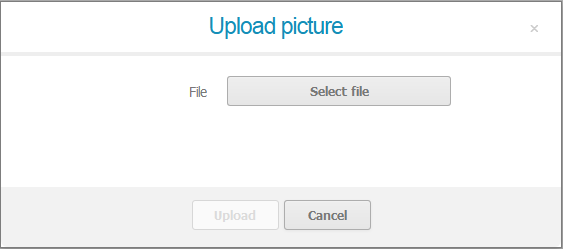


Meike Gansert on
Hallo zusammen,
ich habe mich bei der Regstrierung falsch angemldet. Bei Dateizugriff habe ich "only your" gewählt, anstatt "Company". Jetzt kann ich die Datein nicht an den richtigen Ort ohne Umwege speichern.
Kann man das korregieren ?
Vielen Dank
Meike