Hello,
is there a way to calculate the days between two dates when the dates are in different columns and different lines? I am working with the ARIS MashZone 2.0.0.
An example:
DATA: Process#,Activity#,Start-Date,End-Date
P1,A1,Start-Date,End-Date P1,A2,Start-Date,End-Date P1,A3,Start-Date,End-Date P2,A1,...
I want to calculate the duration of a process. Therefore I have to subtract the P1,A1,Start-Date from the P1,A3, End-Date. I´ve found a previous post with a great way to calculate the difference between these two dates, but since the dates in my example are in different lines and columns that way doesn´t work for me.
Does somebody have an idea?
Thanks in advance!




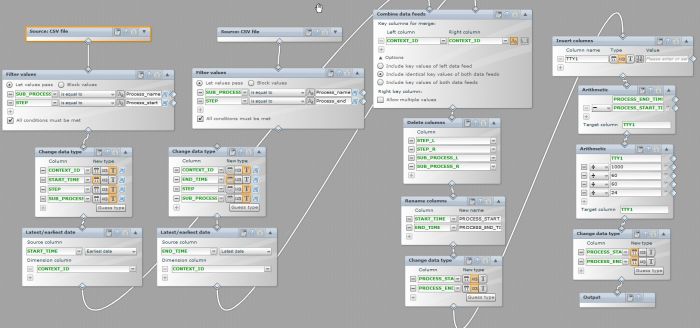
Stephan Freudl on
Hi,
to calculate durations between two dates you need convert the two column's data type from date to number. This operation results in rather big numbers, i.e. milliseconds since reference point (1970...).
Based on the numbers you may calculate the duration. Afterwards you need some divisions on top to convert milliseconds into days or hours, respectively.
Regards
Stephan