Hello, I am making my way in using ARIS Business Simulator and I ran into a few hurdles.
I want to use the connection attributes between organization and function in an Enterprise BPMN Collaboration Diagram. However, I cannot create a connection between a lane and a function and if I use a pool, neither the pool, nor the connection between the pool and the function have simulation attributes. I will be thankful for ideas how to create the organization - function connection in an Enterprise BPMN Collaboration Diagram so that this connection has the simulation attributes.


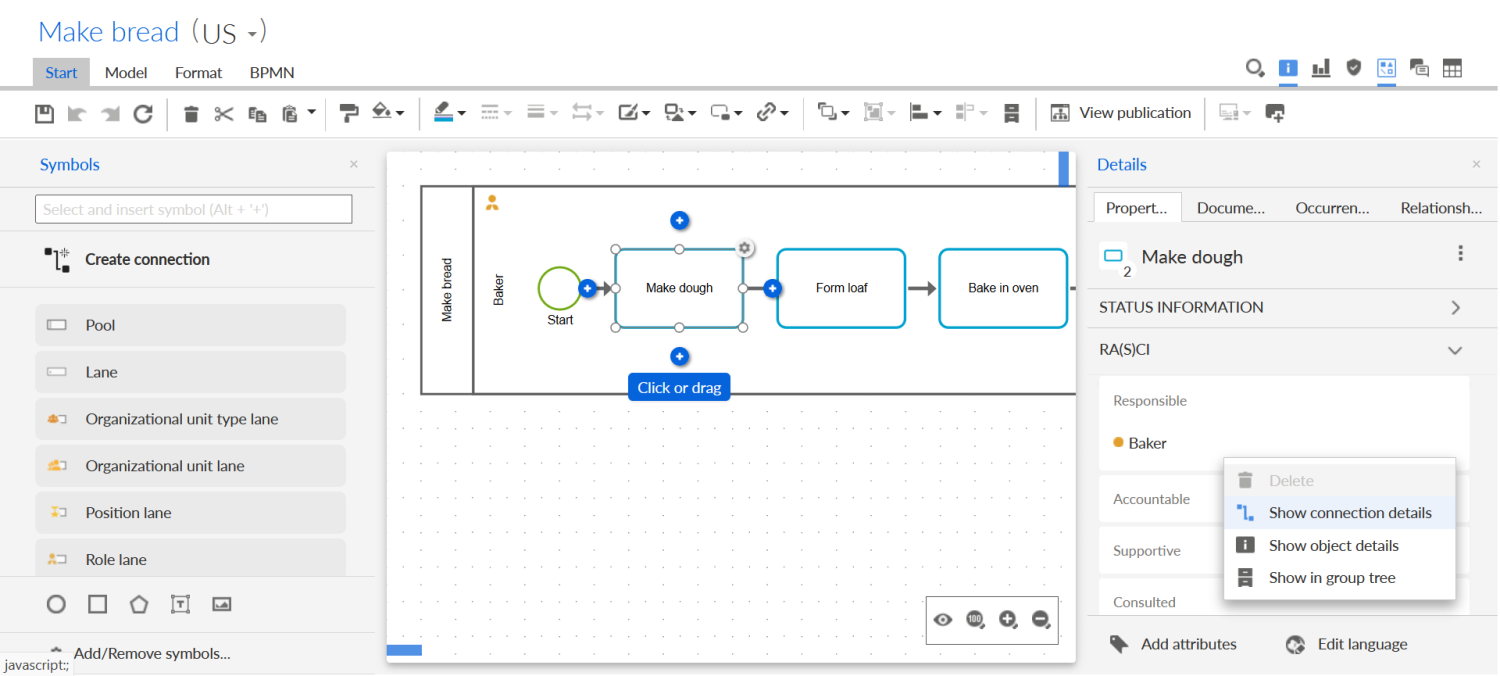
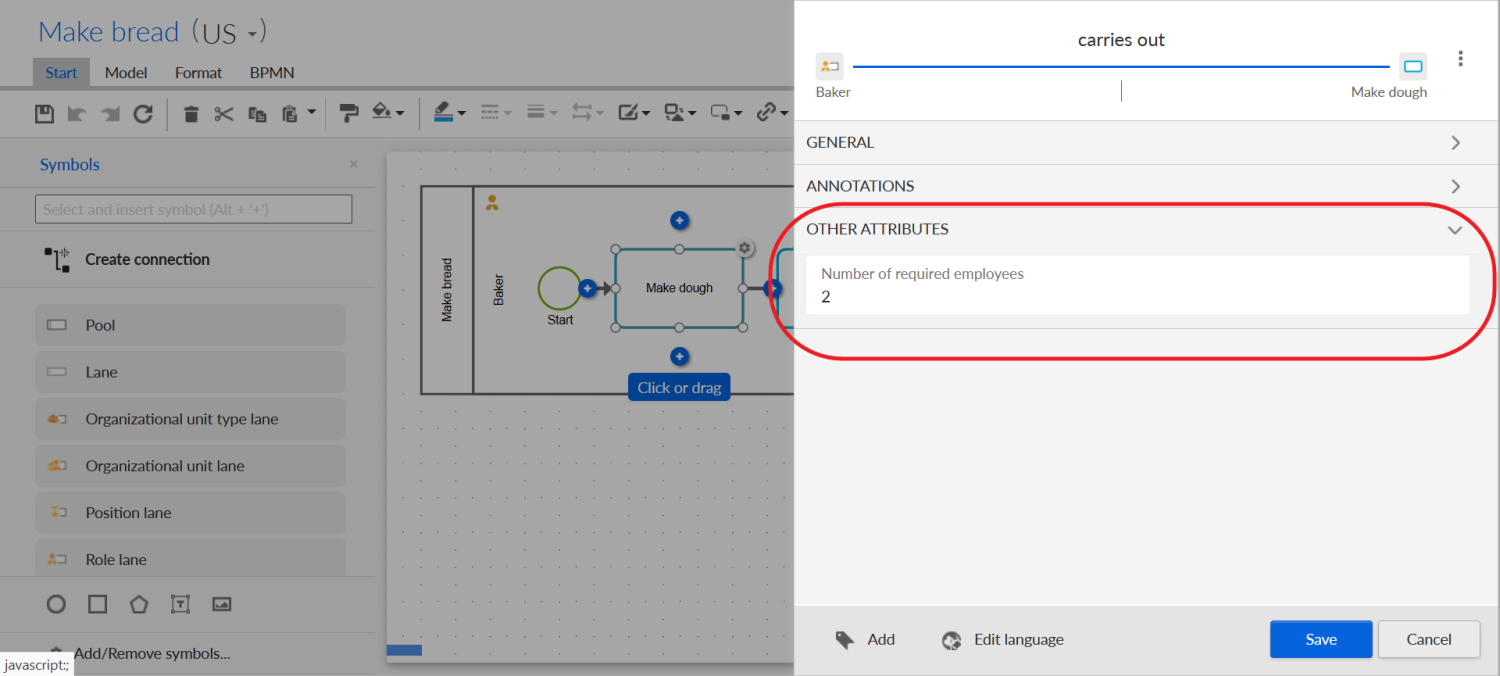
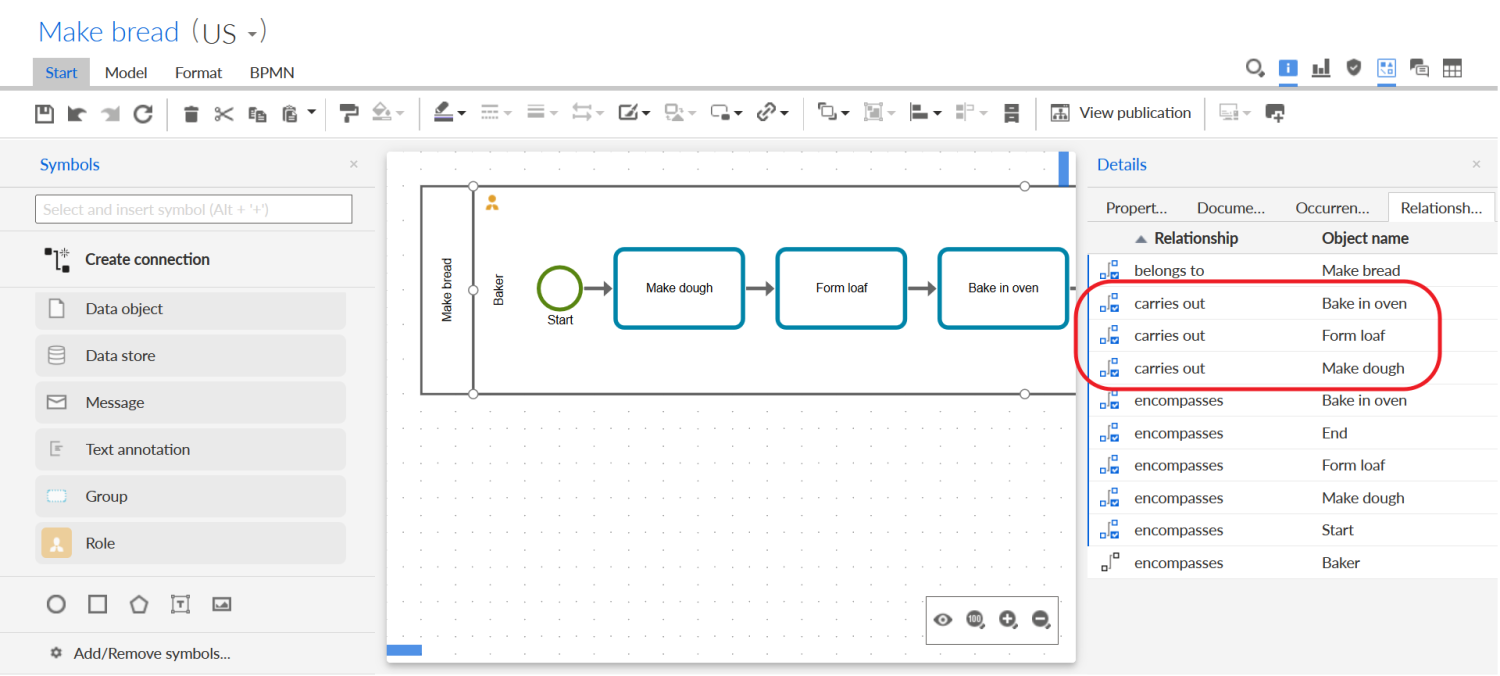



Ralf Angeli on
Supposedly you use Connect Designer, i.e. the web-based editor, for modeling? In this case you will have direct access to the attributes of an implicit connection only if you enabled so-called content types for satellite modeling on the ARIS system. (This is done in the administration.)
Short digression: The editor will automatically create an implicit connection of type 'carries out' between a task and a lane from the organizational realm (e.g. Role Lane or Organizational Unit Lane) once you place the task on the lane. The simulation also knows another type of connection called 'contributes to'. This the editor will not create automatically. You have to create this by hand. This can be done by placing an occurrence copy of the organizationel element on the lane and drawing the connection, by creating an occurrence copy in an assigned model and creating the connection, or by means of satellite modeling.
But let's get back to the topic of how to access the attributes of the implicit connection. If you have content types enabled, you can select the task, then open the RA(S)CI group in the properties, click on the button with the three dots and select "Show connection details":
After you have added the respective attribute type, you can see it in the panel that opened after invoking this action. In the example I used the simulation attribute 'Number of required employees':
Now, if you don't have content types enabled, you will see something like this when the role lane is selected:
When you hover over the relationship entries, you will also see buttons with three dots, but the offered actions won't be very helpful. In this case, you have at least two workarounds. Both require you to create the 'carries out' connection explicitly.
The first is by placing an occurrence copy of the role lane with another symbol on the lane and drawing the connection from that occurrence copy to the task. This explicit connection will be an occurrence copy of the implicit one. When you have it, you can select the connection and maintain the attribute:
In the screenshot above the ochre Baker object is an occurrence copy of the Baker lane. Theoretically you could remove the occurrence copy again, once you are done maintaining the attributes.
The other option would be to create an assignment on the task to a Function Allocation Diagram where you create the connection explicitly. This approach would look like this:
I'd say this would be preferrable because you don't get two occurrences of the same object within the Enterprise BPMN diagram.
If you neither want to enable content types on your ARIS system nor want to deal with occurrence copies of your organizational elements, one last option would be to use ARIS Architect (the Java client) for editing. This allows you to right-click on a connection in the Properties panel and invoke the attribute editor on it or show its properties:
The ease of use here is comparable to the situation with content types, but without having to enable them.