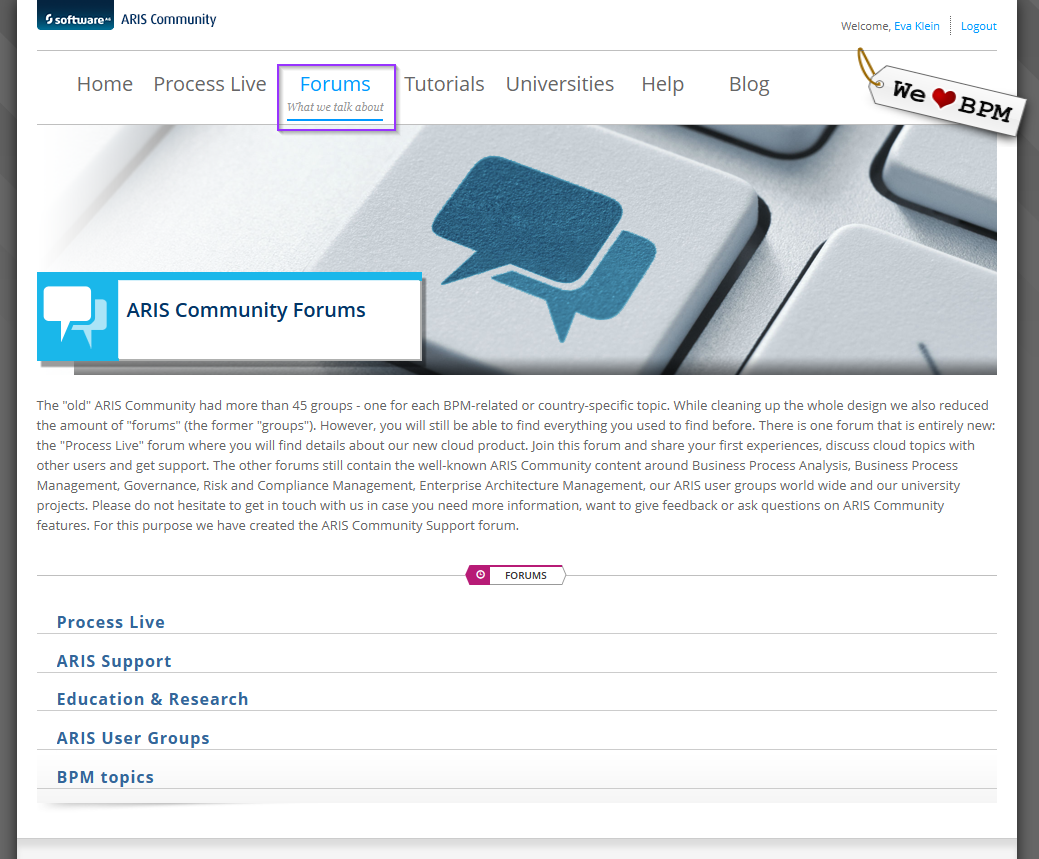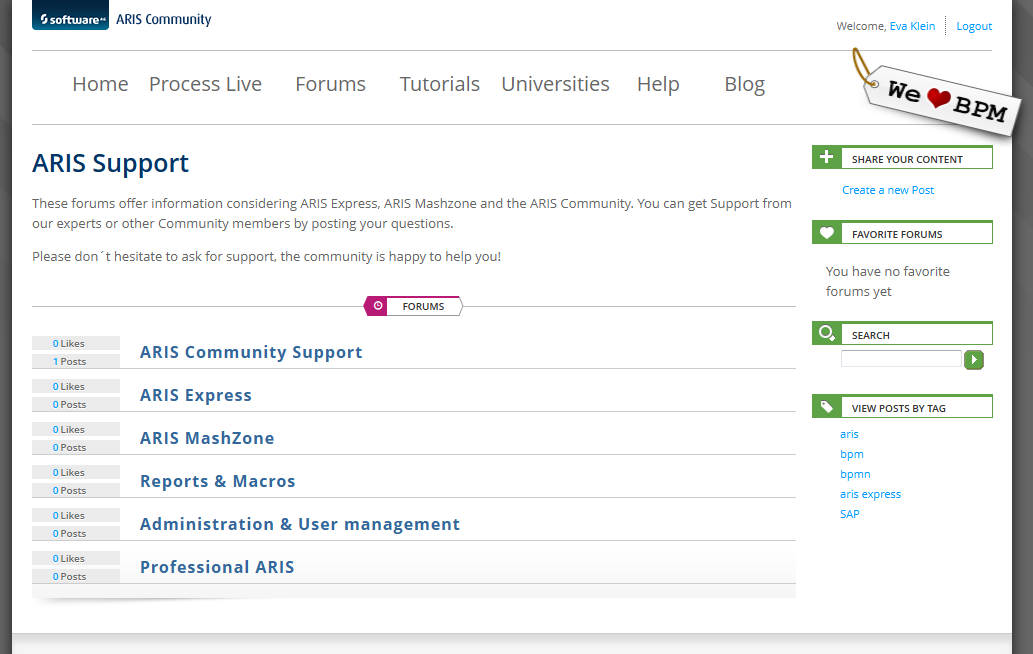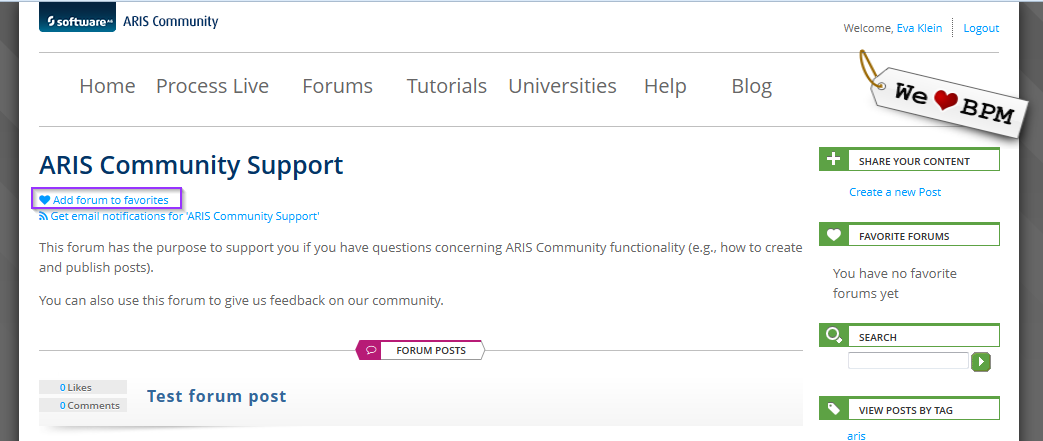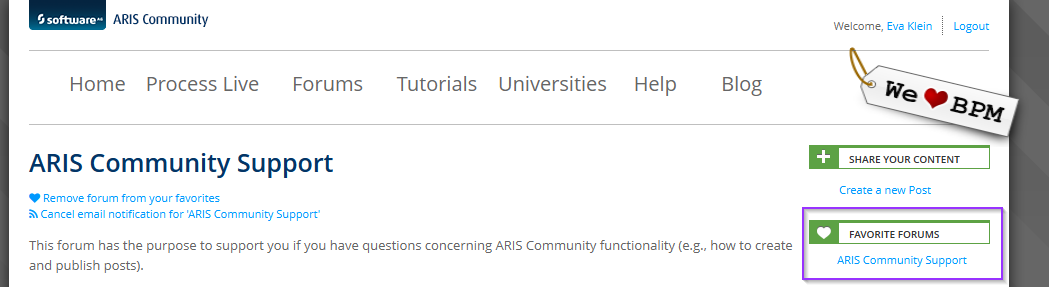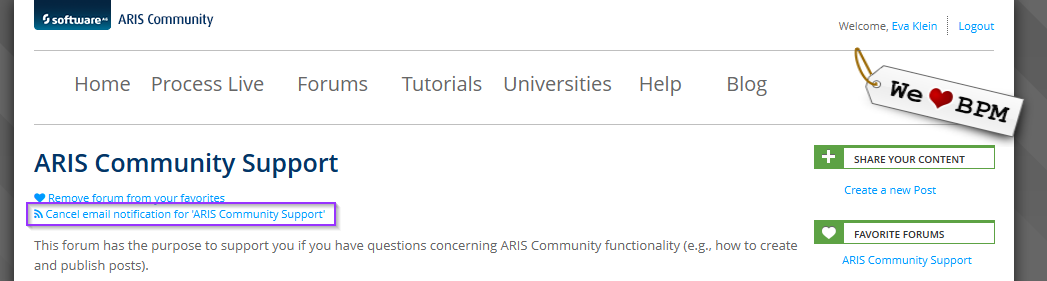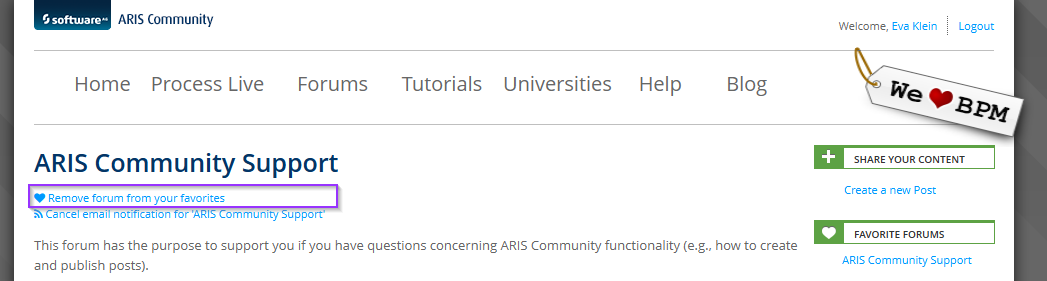In the “old” ARIS Community there were various groups for various topics. Now, on the “new” one, groups no longer exist. We have removed the groups and replaced them by forums.
If you click “Forums” in the main navigation, you can find an overview of our forum topics.
These topics are containers for our forums. For example, if you click ARIS Support, all forums containing information on ARIS Support will be displayed (e.g., the ARIS Community Support forum). You can select forums according to your interests. Just click a forum name to view the description and all posts of a forum.
If you want to add a forum to your favorites, you have to click the “Add forum to favorites” link below the Forum name.
Once you have added the forum, the corresponding forum name will be displayed in your Favorite Forums list in the sidebar. Now, you can easily reach the forum from every page you open. If you have added a forum to your favorites, you have also activated the email notifications for this forum. This means that you will receive an email if someone posts a new topic.
If you don’t want to receive email notifications, you can cancel them. To do this click “Cancel email notifications for…”.
If you want to remove the forum from your favorites, click the “Remove forum from your favorites” link on the forum overview page.
Note: When we cleaned up the whole design we also reduced the amount of "forums" (the former "groups"). Therefore we don't have to migrate your old group notifications. If you want to have email notifications for a forum, please add the forum to your favorites or click only the "Get email notifications" link.