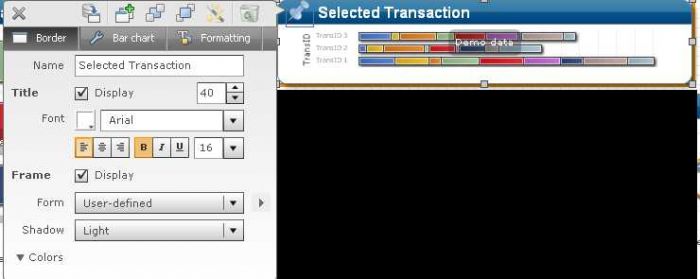Hi,
the text in the border is static. But you can use a label instead.
* in your chart component select Display title, but leave name field empty
* Place a text label in the border area. In the assign data dialog of the text label, you can combine static texts with the selected value of every positioned component.
Best regards.