Last week I gave you an impression how BPMN looks like in ARIS. In the previous post, I mostly covered standard modelling features, but this week I will take a look at the more advanced features like BPMN process simulation and syntax checking. There was also an interesting question about how ARIS is handling BPMN sub-processes, which I cover first.
BPMN provides a modelling construct called sub-process. Basically, it is a BPMN activity, which encompasses other BPMN activities describing an embedded process. BPMN allows showing this sub-process directly in the diagram or to hide the belonging activities and show only the encompassing BPMN activity. A BPMN modelling tool must be able to hide and show the details of the sub-process. Now, first take a look how a collapsed sub-process looks like in ARIS:
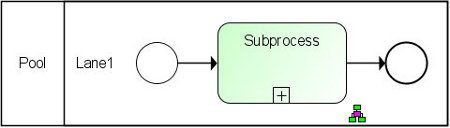 The figure shows a process with a single BPMN activity called "Subprocess". This activity has a special "+" icon. If the user clicks on the "+" icon, the details of the sub-process are shown directly in the diagram:
The figure shows a process with a single BPMN activity called "Subprocess". This activity has a special "+" icon. If the user clicks on the "+" icon, the details of the sub-process are shown directly in the diagram:
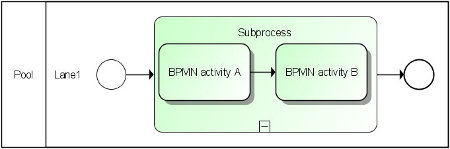 While expanding the sub-process, ARIS enlarges the lane and pool, because otherwise the additional modelling objects would not fit in. Also, a shadow is added to the objects of the sub-process so that they can be easily distinguished from the BPMN activity they belong to.
While expanding the sub-process, ARIS enlarges the lane and pool, because otherwise the additional modelling objects would not fit in. Also, a shadow is added to the objects of the sub-process so that they can be easily distinguished from the BPMN activity they belong to.
Even though everyone familiar with process modelling can read a basic BPMN diagram, it takes some learning effort to get to know all the different details of the BPMN notation. For example, BPMN provides many attributes, which are not directly shown in the diagram. Therefore, it is not so easy to create a syntactically correct BPMN diagram. To overcome this problem, ARIS provides syntax checking of BPMN diagrams. As mentioned in the previous post, some of the syntax rules are already enforced while modelling like selecting the correct relationship type between objects. In addition, ARIS provides a syntax checking feature, which can be invoked by the user. Identified errors are directly shown in the BPMN diagram (see next figure) by marking the objects with a red border. Also, a yellow exclamation mark is added to the diagram. If the user moves the mouse pointer over this exclamation mark, a tooltip describing the syntax violation is shown. It is also possible to generate a report listing all problems found.
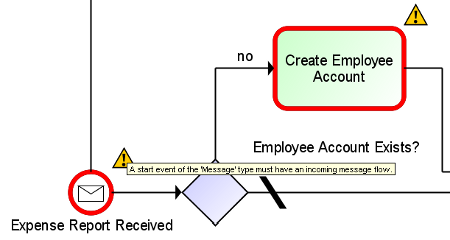 Syntax checking is useful to identify problems in a process diagram, but it can't be used to reveal more advanced problems like deadlocks in the process flow. Here, process simulation is a great tool. ARIS also supports simulation of BPMN process models. The following figure shows a part of a BPMN process, which is currently simulated:
Syntax checking is useful to identify problems in a process diagram, but it can't be used to reveal more advanced problems like deadlocks in the process flow. Here, process simulation is a great tool. ARIS also supports simulation of BPMN process models. The following figure shows a part of a BPMN process, which is currently simulated:
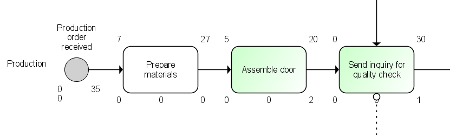 All BPMN activities marked with a green colour are currently active. The different numbers around the BPMN activities show simulation metrics like the number of tokens waiting to be processed by the belonging BPMN activity. Those metrics can be further analysed after finishing the simulation. For example, charts visualising the metrics can be generated by ARIS or the simulation results can be exported for further analysis. The following figure shows a chart generated by ARIS.
All BPMN activities marked with a green colour are currently active. The different numbers around the BPMN activities show simulation metrics like the number of tokens waiting to be processed by the belonging BPMN activity. Those metrics can be further analysed after finishing the simulation. For example, charts visualising the metrics can be generated by ARIS or the simulation results can be exported for further analysis. The following figure shows a chart generated by ARIS.
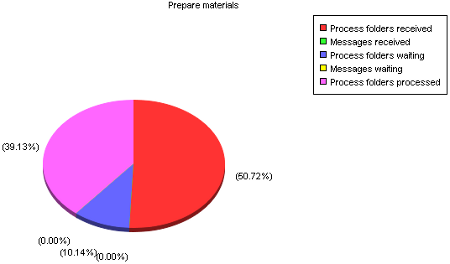 There are many more things related to BPMN modelling in ARIS. For example, it is possible to relate BPMN elements like BPMN activities to other modelling artefacts in the ARIS repository. This is important, because the BPMN standard doesn't cover everything needed for business process management. I also don't expect that the missing things like assigning risks to BPMN activities will be covered in a future version of the BPMN standard (at least not in the near future). Therefore, it is important to have an integration with other artefacts of an enterprise model.
There are many more things related to BPMN modelling in ARIS. For example, it is possible to relate BPMN elements like BPMN activities to other modelling artefacts in the ARIS repository. This is important, because the BPMN standard doesn't cover everything needed for business process management. I also don't expect that the missing things like assigning risks to BPMN activities will be covered in a future version of the BPMN standard (at least not in the near future). Therefore, it is important to have an integration with other artefacts of an enterprise model.
If you interested in additional details about ARIS' BPMN support make sure to read the belonging ARIS Expert Paper "Adopting BPMN with ARIS". You can also find other ARIS Expert Papers in our library.




.jpg)
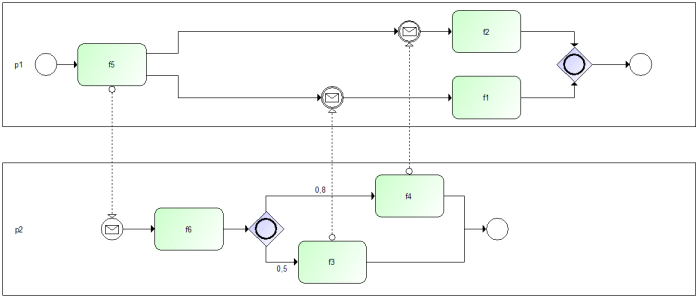
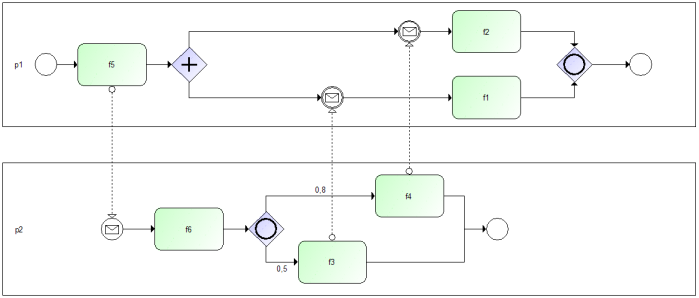
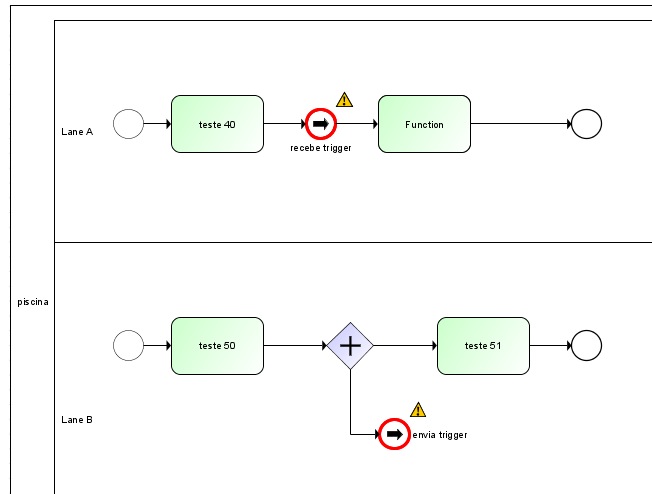
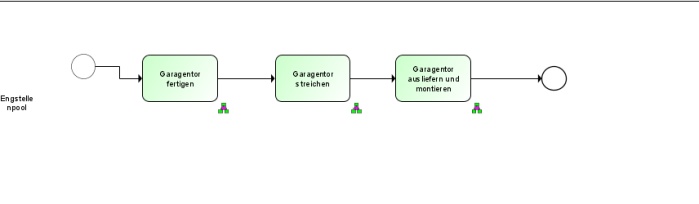
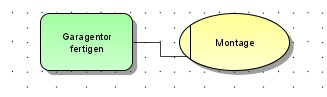
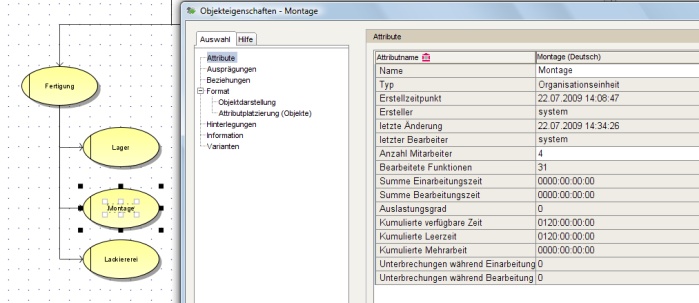

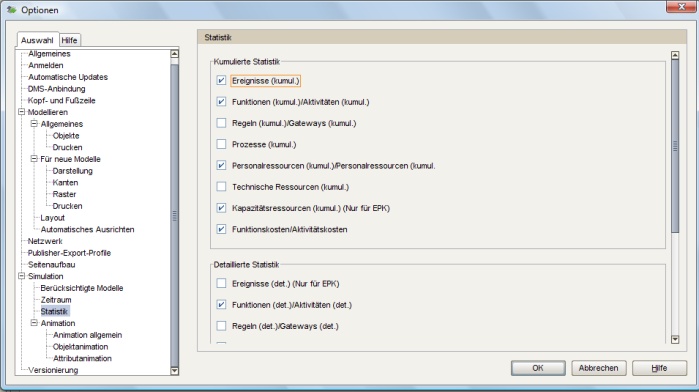
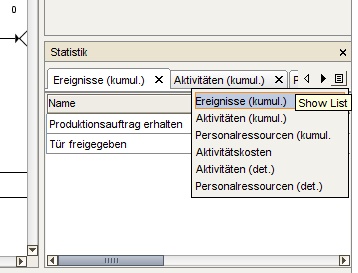

.png)


Site Administrator on
Sebastian -
Its been a while since I’ve had access to ARIS for modeling so I have a question:
How does ARIS handle a subprocess that is more complicated than two activities - for example, one that spans swimlanes and has splits/joins/multiple-endpoints - I’m thinking, for example, of a subprocess that might be a process in its own right, rather than just a fragment to be abstracted for convenience or readability. Is this handled by a linked process or does it “expand” in place as it does in the above example? (or is there another approach used?)
Thanks!
Scott