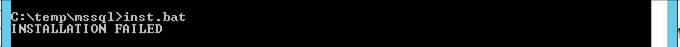Good day
We are experiencing challenges with ARIS installation. The challenge is with connecting MS SQL to ARIS Application Server, which is the initial step of the installation.
- We edited the envset file as per our parameters. Please see text below:
@ECHO OFF
REM
REM You may edit this section for customizing purposes.
REM
REM If you use named instances then append a "\" and the name of your instance
SET MSSQL_SAG_MSSQL_SERVER_NAME=RVSQLECM\SQLI3_DB_ECM
REM The login name that is used to execute this script
SET MSSQL_SAG_MSSQL_LOGIN_NAME=RVSQLECM\SQLI3_DB_ECM\arisadmin
REM name of database that will be created by the script.
SET MSSQL_SAG_DATABASE_NAME=ARIS10DB
REM folder in which the database files should be stored.
SET MSSQL_SAG_FILEGROUP_FILE_DIR=F:\msqldata\ARIS10DB
REM credentials of the login that is used by the application.
SET MSSQL_SAG_APP_USER=ARIS10
REM If using % character in your password: Write %% to yield a single % character.
SET MSSQL_SAG_APP_PWD=*ARIS!1dm9n#
REM schema names for the default and master tenants
SET MSSQL_SAG_TENANT_DEFAULT=aris_default
SET MSSQL_SAG_TENANT_MASTER=aris_master
When we execute the inst.bat script which is supposed to create the database we get the following error message:
We run the script from ARIS Application Server while logged in with ARIS Application Server Administrator credentials.
- We changed the username as shown below:
REM The login name that is used to execute this script
SET MSSQL_SAG_MSSQL_LOGIN_NAME=RVSQLECM\SQLI3_DB_ECM\sqladmin
When we execute the inst.bat script and we get the following error message:
We run the script from ARIS Application Server while logged in with ARIS Application Server Administrator credentials.
- We changed the username as shown below:
REM The login name that is used to execute this script
SET MSSQL_SAG_MSSQL_LOGIN_NAME=RVSQLECM\SQLI3_DB_ECM\sqladmin
We executed inst.bat script and got an error message below:
We granted SQL Administrator access to ARIS Application Server
We Run the script from ARIS Application Server while logged in with MS SQL Administrator credentials.
- We then resorted to creating a database manually so that we can only point to it during installation. The DB was created as follows:
- Created ARIS10DB
- Created ARIS10 APP user with password ********
- Created schemas (ARIS10_Default & ARIS10_Master)
- Created users to link to the schemas (ARIS10_ARIS107_Default & ARIS10_ARIS107_Master)
- Granted impersonate rights to ARIS10 APP User
- We started the installation setup and populated the Database Connection Parameters GUI with the following:
- Server: RVSQLECM
- Port: 1433
- Instance name: RVSQLECM\SQLI3_DB_ECM
- Database name: ARIS10DB
- Application user: ARIS10
- Password: *********
- Master schema: ARIS10_Master
- Default schema: ARIS10_Default
- When we click next we get an error message in red below:
The schema “ARIS10_MASTER” and “ARIS10_DEFAULT” were not found. They either do not exist or are not visible for the user ARIS10.
We are unable to move further with the installation because of this challenge.