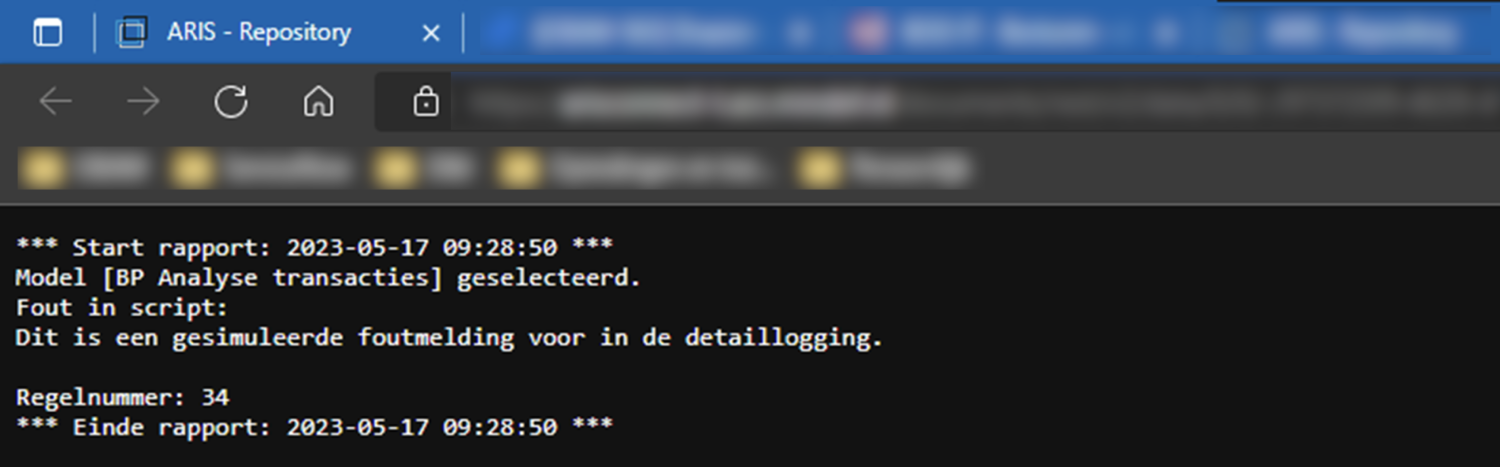I have created scripts that logs errors of, if bulk actions needs to be done: logging of items, from reports in JSON format and is uploaded to ADS for using it in a dashboard. From the dashboard I can click on the report on a link to the error logging. In picture below you see a link in red https://arisconnect-t.... which is a link to the error logging..png)
When you click on the link the logging is displayed as text file. See picture below (is in Dutch...).
But I am not able to use it, because I need to log in as a system user in ARIS Document Storage in the script. If a normal user is running a script which contains error logging, the script will fail because a normal user does not have the privilege to upload a document to ADS. For this purpose I created an item on the ideas portal. Please help me to get this implemented as soon as possible.
This will be very useful for reports that do not have a user interaction, e.g. for dashboarding and scheduled reporting. In addition I want to send an e-mail when things go wrong and I can directly go to the errorlog.
Here is the link to the ideas portal:
https://aris.ideas.aha.io/ideas/ARISA-I-252
Many thanks in advance for your support :-)
Dear Theo,
May I assume the report script runs as scheduled report in the background? Why would then a normal ARIS user need to trigger that report?
And for running that report would a dedicated non-personal technical user account resolve the obstacle to have system user priveleges?
Cheers
Runé
May I assume the report script runs as scheduled report in the background? Why would then a normal ARIS user need to trigger that report?
Not really. If, for example, we would enable a risk manager to import Risks into a database via a script we, as a support team, would like to know what has been imported in a log file in ADS.
And for running that report would a dedicated non-personal technical user account resolve the obstacle to have system user priveleges?
The problem is that when uploading a file (logging) in ADS I need to log in to UMC with an account that has the privileges to do that. There is no Javascript method that enable logging in as a system or upload anyway. Now my script is giving error that the user who is running the script does not have the privilege to do that.
Is this enough information?
Theo
Supported. Actually, I'd also like to see some guidance on how to do logging and monitoring for scheduled reports (e.g. for data feeds in Aware Dashboards): ensure someone can be notified when/if warnings or errors are logged for a specific scheduled report. is there any and I've missed it?