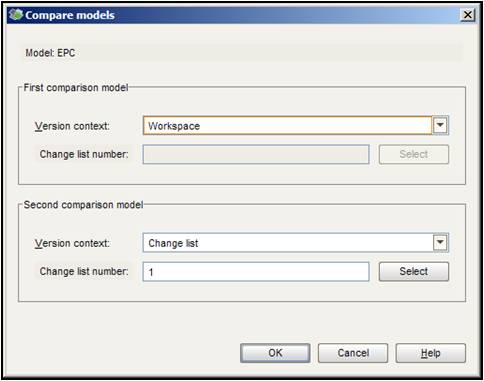Dear,
We are going to implement a new software package and are now in the BPR fase. We are currently modeling the AS-IS processes of the software package (the way the software package works) with the software provider as an input for the BPR workshops. During these BPR workshops, we discuss these processes and modify them so that the TO-BE processes are alligned with the way we want to work. These TO-BE processes will be the basis for the further functional workshops, ... The software package provider wants a copy of the original AS-IS processes because they can reuse them in other projects.
Could someone tell me how to do this using versioning? Does the database have to be set up in a specific way (allowing versioning)? Do I need a Business Architect license to create a version? How do I create a version? Can I also create versions of 1 process or a group of processes instead of an entire database? If version 1 is saved, and you are working on version 2, will the activities/systems/events/... change in version 1 if you change them in version 2 (e.g. you have an event called "Quote approved" in version 1 and in version 2 you change the name to "Quote approved by account manager", will this name also change in version 1)?
Thanks in advance for your answer,
Tom Jooken
Hi Tom
Yes, if you want to enable versioning you have to check on versionable check box while creating a new database or while restoring select versionable database from the dropdown.
Regarding versioning it is very simple just select the model for which you want to version right click - version and follow instruction. You can see the version(s) information on the right hand side of the navigation box u can see the version tab along with occurrences and Variants.
Also, please note after versioning you will not be able to make changes to the last version
Let me know incase you want further details
Thanks
Ricky
PS: Sorry for not attaching sample pictures, i was not able to
Hi Tom,
Direct answers to your questions:
Does the database have to be set up in a specific way (allowing versioning)?
Yes, the database needs to be created as a versioned database when you first create the database. The blue triangle symbol on the database in the tree structure will tell you that the database is created as versionable.
Do I need a Business Architect license to create a version?
You can create versions in Designer as well. But your user need to have the versioning rights for on the folder where you want to version the model/models. This is set in the administration module.
How do I create a version?
You create a new version either by right click in the model and select Version 
Can I also create versions of 1 process or a group of processes instead of an entire database?
Yes you can, you can select different models (click Add in the wizard).
You can also version models assigned to your model (the wizard will ask you about this).
If version 1 is saved, and you are working on version 2, will the activities/systems/events/... change in version 1 if you change them in version 2 (e.g. you have an event called "Quote approved" in version 1 and in version 2 you change the name to "Quote approved by account manager", will this name also change in version 1)?
No. The versioned model is saved as a changelist and will not be changed when you change name, add attributes etc to objects in your model. When you log on to the database you can choose to log on to a specific changelist (created version) if you would like to see it. If you have Architect you can also Compare 2 model versions with eachother by rightclick in the model and select Compare models.
Then you can compare workspace (current model in aris) against a changelist (the version created). When doing this you will see exactly what has changed (grey color), been added (blue color) and deleted (red color).
There are also model comparison reports available in ARIS, these are available in Designer as well.
Regards,
Charlotte
Yes, that's possible. When you login to an ARIS database, you select either Workspace, which is the current/newest state of your data, or any older revision/version/change list.
But don't mix up versioning in ARIS with building branches in parallel as you probably know it from software development projects. Due to the nature of process content that makes not much sense in ARIS.
Cheers
Rune