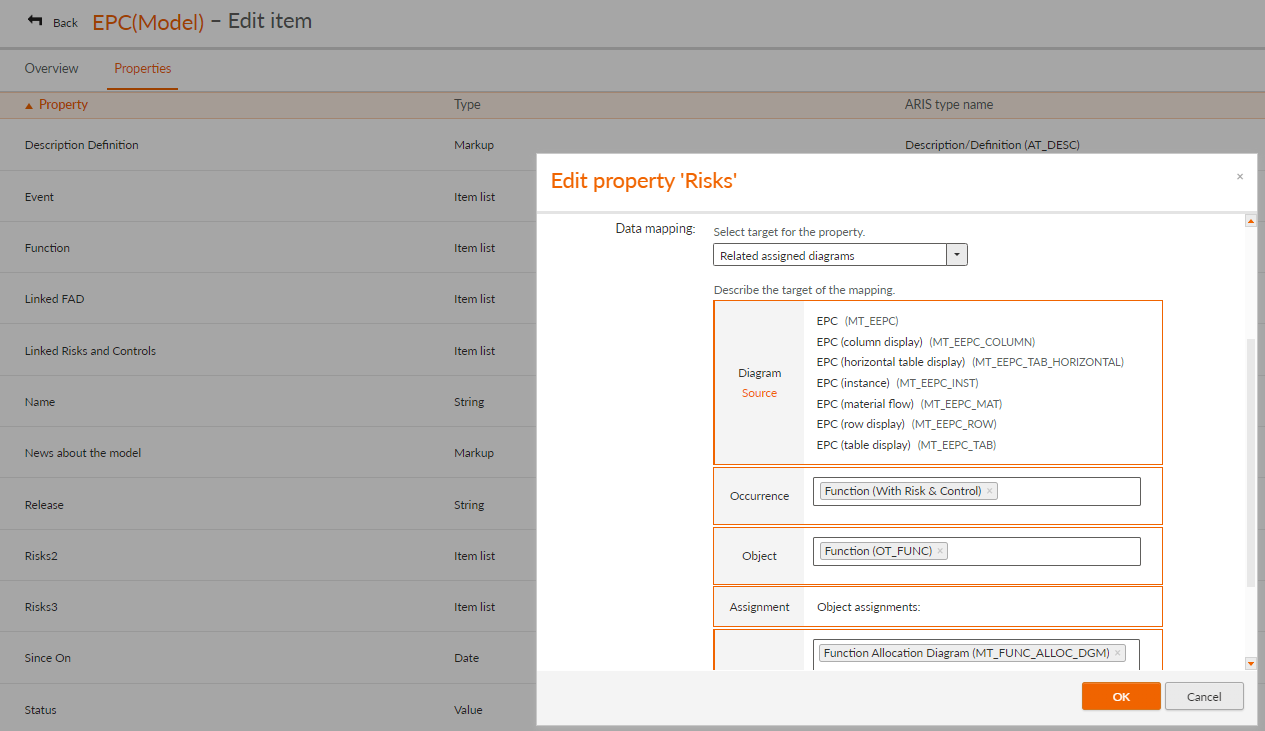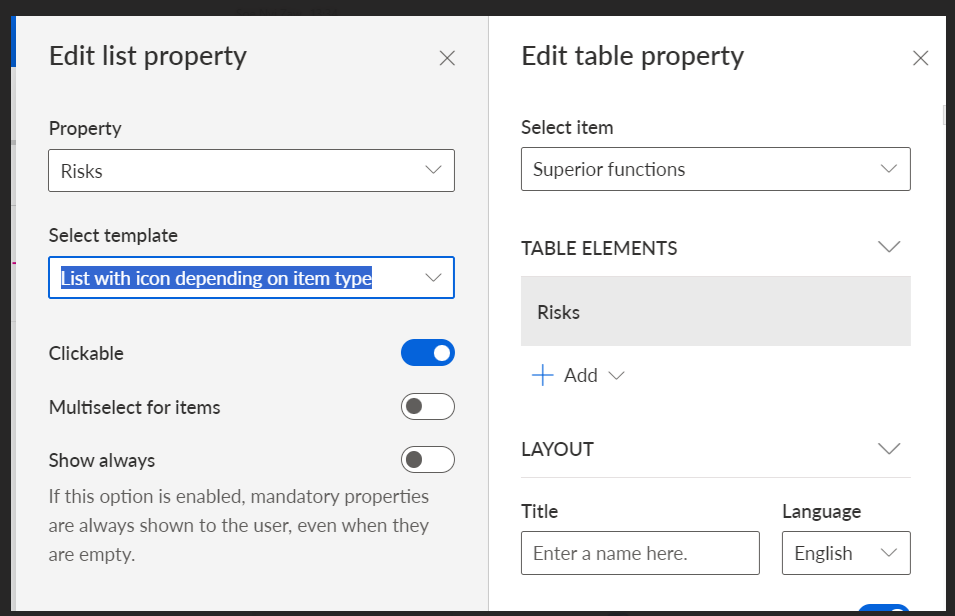Hey,
I've been playing around with the new portal config in 10.22, specifically for the fact sheet improvements (classic config set).
Very nice stuff indeed!
There is one thing that I cannot seem to master, i'll try to describe it as clearly as possible for (hopefully) a simple solution, which probably is the case.
What am I trying to achieve?
My wish is to show the connected models (derived VACD's and/or standard eBPMNc process) to a certain object in my derived modeltype.
I've defined an item in the "Define modification set" menu in the "Manage configuration sets" for two types of derived modeltype (based on FAD's). An L2/L3 Process allocation diagram and a L4 Variant allocation diagram.
These are actually standard FAD modeltypes with some minor differences. The most important object here that links other models (VACD's and Processes) is the Function (OT_FUNCTION). I've also created some properties to fill up the Overview of the model. For the linking to other related models i've created this specific one called "Linked_Process_Model".
My goal is to show the related models to the Function represented in my FAD model. (which should be a process model (eBPMNc) or derived VACD model (for structuring Levels 1-4), but I seem to be missing something here?
Can you advice on how to create a clickable link to other 'Linked models', which, as an example, is shown in the mini fact sheet when hovering on the earlier mentioned Function object. See example below..
Thanks in advance!
Br,
Vincent
Here's an update from our side, as we're continuing our efforts here.
The requirements after some analysis are the following;
1)List of L3 risks from a Process Allocation diagram for a L2/L3 modeltype
2)List of L4 risks from a Process Allocation diagram for a L4 modeltype
3)List of L4 AND L5 documents from a Process Allocation diagram for a L4 modeltype
4)List of L4 OR L5 risks (same value) from a Process Allocation diagram for an EPC
5)List of L4 AND L5 docs from Process Allocation Diagrams from an EPC
For requirement 4 we've found 'a solution'.
It is comprised of the following data mapping and factsheet settings;
NOTE: Our EPC's have 2 types of Functions 'Normal' and 'With Risks and Controls' (these contain risks, I only want to list those, not the 'Normal' functions.
The component that lists the Risks has the following settings;
We're still searching for a more visually satisfactory solution, I'll keep you posted on the other 4 requirements as well.
BR,
Vincent
UPDATE;
We've added custom code to the Classic configuration set and are now pushing ahead trying to combine multiple functions for an item list;
Problem --> we want this result, but in one list
The problem is this, this is a table, with these settings;
Description automatically generated" width="602" height="388">
But we want this in a clickable list, like this.
For this we’ve built our own piece of XML code from scratch. 
So in essence, we want to combine the function “superiorFunctions” generated by this code;
And have the “risks” function to be executed then. Does anyone know can we do this in a simple way?
Thanks in advance,
BR,
Vincent


.png)
.png)
.png)