
In my last post I highlighted the importance of ARIS PPM for MashZone. Today, let me put this into practice.
Once you have setup ARIS PPM to show an analytic result you may want to publish this in a dashboard. As of MashZone 2.2 and ARIS PPM 5.1 this consists of only two steps.
First, in ARIS PPM, copy the favorite’s address to your clipboard using a context menu as depicted below.
Second, having the favorite’s URL in your clipboard, go to MashZone Composer to edit a MashApp and choose the all new ARIS PPM chart component.
This new visualization component will reuse the reference to the ARIS PPM favorite which currently resides in the clipboard. Once you edit the component's data assignment paste the favorite’s URL.
In contrast to MashZone charts you already know, the new ARIS PPM component does not need a data feed. Instead it refers to ARIS PPM favorites directly.
This enables you to reuse definitions of the data visualized, possibilities for interactive filters, thresholds, axis scaling and value ranges and much more as it has been defined in ARIS PPM already.
So the data assignment of the ARIS PPM component looks slightly different if compared to other MashZone charts.
Although this chart is driven by ARIS PPM it remains still fully interactive with other MashZone charts. So you can sent user interaction events to it to define interactive filters or - the other way round - subscribe to values which have been selected in the ARIS PPM chart.
Finally the published ARIS PPM chart looks like this:
In addition the ARIS PPM data source remains so your existing MashApps still work as before. In fact, the data source has been improved a lot, too. This will be summarized in the third article on ARIS PPM integration.
Hi, Stephan,
I patched PPM tio 5.1 and upgrade mashzone to 2.2 (professional edition).
In PPM I saw the option "Use in aris Mashzone" on my favorite propierties.
But When i create a new mashapp the new component is not displayed, as you can see in the attachment image.
There are some limitation?
thanks
Hi,
thanks for your interesst in MashZone. Indeed, as you are used to the ARIS PPM data source in MashZone's data feed editior is available to MashZone Professional Edition. It has been enhanced also.
The new visual widget described above, however, is restricted to Enterprise Edition.
Regards
Stephan
Thanks Stephan,
now I'm trying the feature on the Enterprise ed, and I have problem with configuration of aris PPM connection.
Here the configuration of client on PPM5 CTK
Here the problem. The connection is always "not available".
I don't understand why. In order to config host/port/context I use a "URL for query interface"
Seems that the configuration system is not able to connect to Aris PPM5. But both PPM5 and MZ are on the same server, the ports are correct (tomcat port 8100) , query interface activated.
What kind of test may I do to identify the reason of the problem?
thanks!
dario
Hi Dario,
a good way to debug this is pasting the URL copied from PPM into your browser's address bar. It will prompt you for your PPM credentials and reveal an XML or bitmap structure representing your favorite. Once this is working the error might be located within MashZone. If not, there might be an issue with your PPM query API configuration.
Regards
Stephan
Hello Stephan,
regarding to Dario's problem, yes, it was exactly an issue related to our PPM query API configuration.
Now I have another need about MashZone and PPM connection. Is it possible to "jump" into Aris PPM directly from MZ? Something like opening in Aris PPM the favorite we have embedded in MashZone?
It would be very useful, because MZ could be used a high-level dashboard, with the possibility of a vertical in-depth drill-down to PPM process instances.
Thank you.
Best Regards.
Marco
Hi Marco,
I am facing a similar issue on connectivity between ARIS PPM (9.12) and Mashzone NG (9.12). As per above description, I could deduce that the problem is with my Query API Configuration in PPM. Could you suggest some tips on what could be the possible errors?
Note: I have used template 'pp4sd_en' for creating my client. I have some other clients on the same server (created using sortmerge template) where this connectivity is working fine.
Request your help and advice on this.
Thanks,
Srimayee
Dear Srimayee,
The above discussion took place 2012 when PPM 9 / MashZone 9 were neither developed nor released.
I suggest to create a new post for your issue. However, I think to resolve your issue there's more background data needed, such as error logs. Therefore, I'd recommend to raise a support ticket.
Cheers
Rune

.png)
.png)
.png)
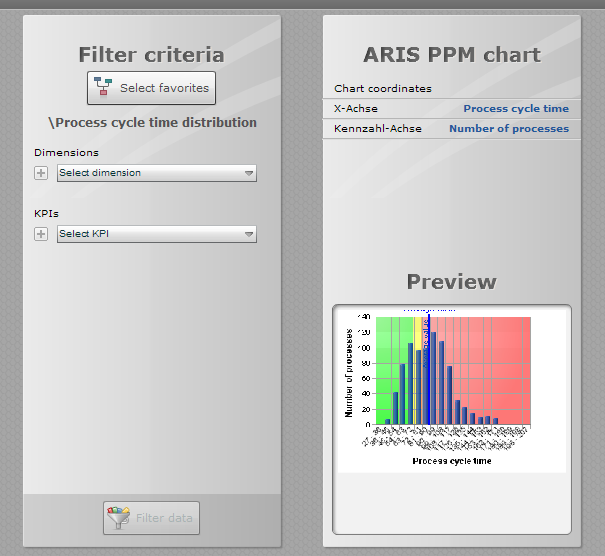


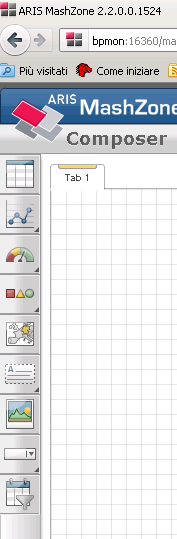
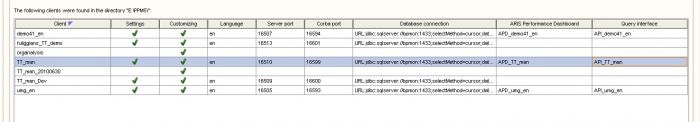
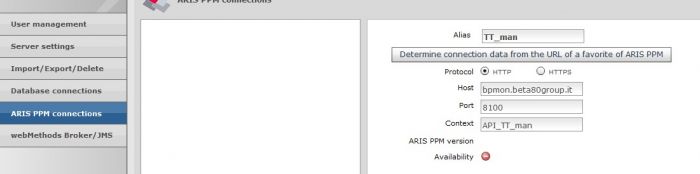
.jpg)







