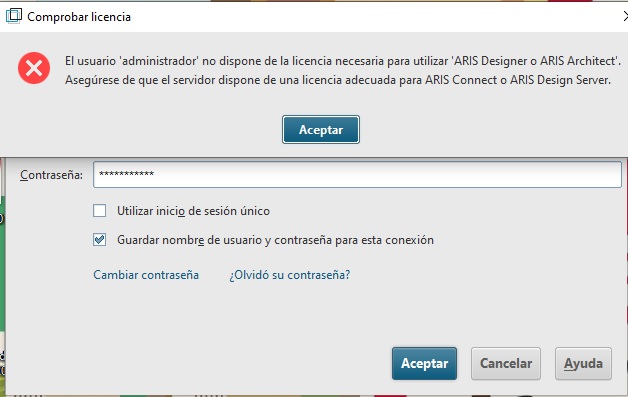Dear all
We have ARIS 10 Architect client, which has worked without problem, until for some reason the Production
administrator user recived this message "User 'administrator' has no the required license for using: ARIS
Designer or ARIS Architect." See the image
Actually our Architech installation is in a remote server and we did try the following actions
- Delete the Aris Architech license from ARIS Connect
- Reload the .xml license files
- Stop the ARIS runnables with stopall at the ACC
- Start ARIS runnables with startall at the ACC
After this the message error still remains
In fact we have an alternal quality assurance environment where the same Architect license is
working fine.
So I decided to write here and ask for help or some ideas.
Cheers
Hi,
after removing and re-installing the license files you probably have to do all the license assignments to the users or user groups again, since they got lost with un-installing the licenses.
So you have to assign the Architect license to the user administrator. Open the user in the UMC (https://your.aris.server/umc) and assign the required licenses to him.
I found this exception on the \runnable_abs_l\base\logs\system.out.log file
maybe this gives more information on whats goin on
2020-01-09T13:33:10,646 - WARN [Tomcat-ajp-23:AAbstractThinClientBI@126] - Internal error: Connection to ARIS Design Server is invalid (database session).
com.aris.modeling.common.serverremoteapi.core.ariscommon.ServerException: Internal error: Connection to ARIS Design Server is invalid (database session).
I would appreciate some idea