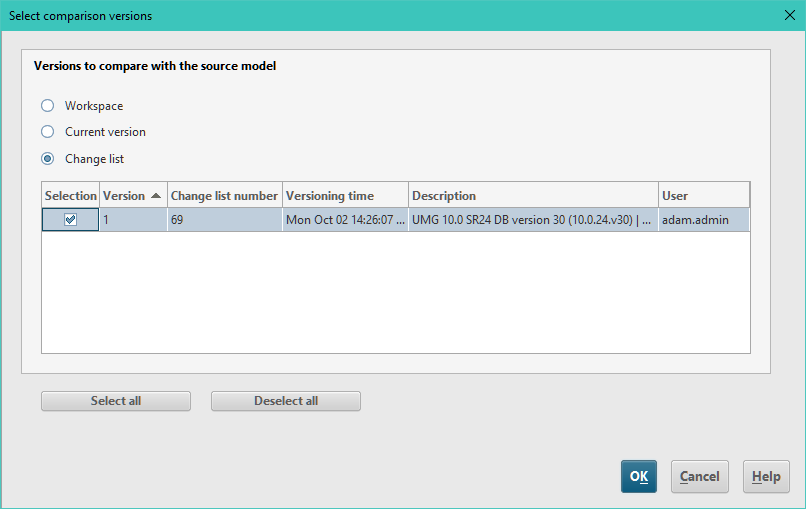Good afternoon,
I have been versioning several models. Is there a feature that allows to list all the versions for all the models?
Best regards,
David Izquierdo
Dear David,
in the user interface of ARIS Advanced you can check only the change lists and delete previous versions:.png)
The Repository view provides per model the available versions on the tab Versions:
Curerntly, only in ARIS Architect you could do more with model vesions. Download ARIS Architect in your project rom and open a specific change list via the tab Administration you get a list of all included models in that version:
From there you could compare from each model against the published model (also known as "last version"), open that model version, run reports etc.
You could also open in Architect a specific change list of a database and browse the whole database, but only in read-only mode as a change list provides fixed data:
Cheers
Runé
Thanks Runé,
Very useful information. But my question was more about if there's any report that allow me to list all the models in the database and the related versions so I can see (with no need of browsing all the models one by one) which versions have each one.
If I check the change list, I have no reference of which model is related to each change list (unless I write it in the description when versioning):
Besides, this can't be downloaded.
I was trying to make a report with the report editor to list and download all the models and their versions but can't find where the version "flag" is stored.
Regards
Hola David,
it is more than just a flag. You can access the info through the report component Versioning: <yourserver.domain>/abs/help/en/script/ba/#/home/r_O_Versioning/en/1
Either you get all changelist information for a given database, then query for models that were versioned with a given changelist ID.
Or you look up a model and get all its revisions (former versions of the current workspace).
Still I am not sure about the right approach to find a deleted model in the hay stack of changelists.
Kind regards, Martin
Hello Martin,
Would you know how to extract the current Version number of a specific model via script? I checked the documentation on Versioning you provided above, but would like to use it in a context where the report script has selected one model and pulls out what Version that model is at. In the example here, Version 3.
Kind regards, Harry
Hello Harry,
if you inspect the standard report Compare Models you will find
function getCurrentModelVersion( oDB, currModel)
which might be a bit misleading, because it returns a reference to the latest revision of a model (version no. 3 in your screen shot).
I am not sure what you mean by "current Version number of a specific model". If a model was versioned like versions 3 through 1, it represents a copy of the workspace at the time of versioning.
If a model is in the workspace only (also called head revision) it does not have a version no. (yet)
Regards, Martin





.png)
.png)
.png)