Hello everyone,
Could anyone let me know how I can set up a responsible person in Client to get notifications for change requests please ? Thanks !
Hello everyone,
Could anyone let me know how I can set up a responsible person in Client to get notifications for change requests please ? Thanks !
ok :) before I ask more questions, I'd try the following:
1. Log in to any database with the "entire method"
2. Open any process model (i.e. an EPC diagram)
3. Open the properties (check again if person responsible does not show)
4. If not: please check under "more attributes" if you can find it
If this doesn't work: I would check the upper ARIS menu and select "Administration".
Under Administration you'll find ==> configuration.
Select ==> method
Under method select ==> attribute types
In attribute types, you'll find a column that says "original name". Maybe someone has renamed it to "process owner" or similar. In the column "original name" you should find "person responsible" and can then check in column "name" what the current attribute name is.
Hope this helps! :)
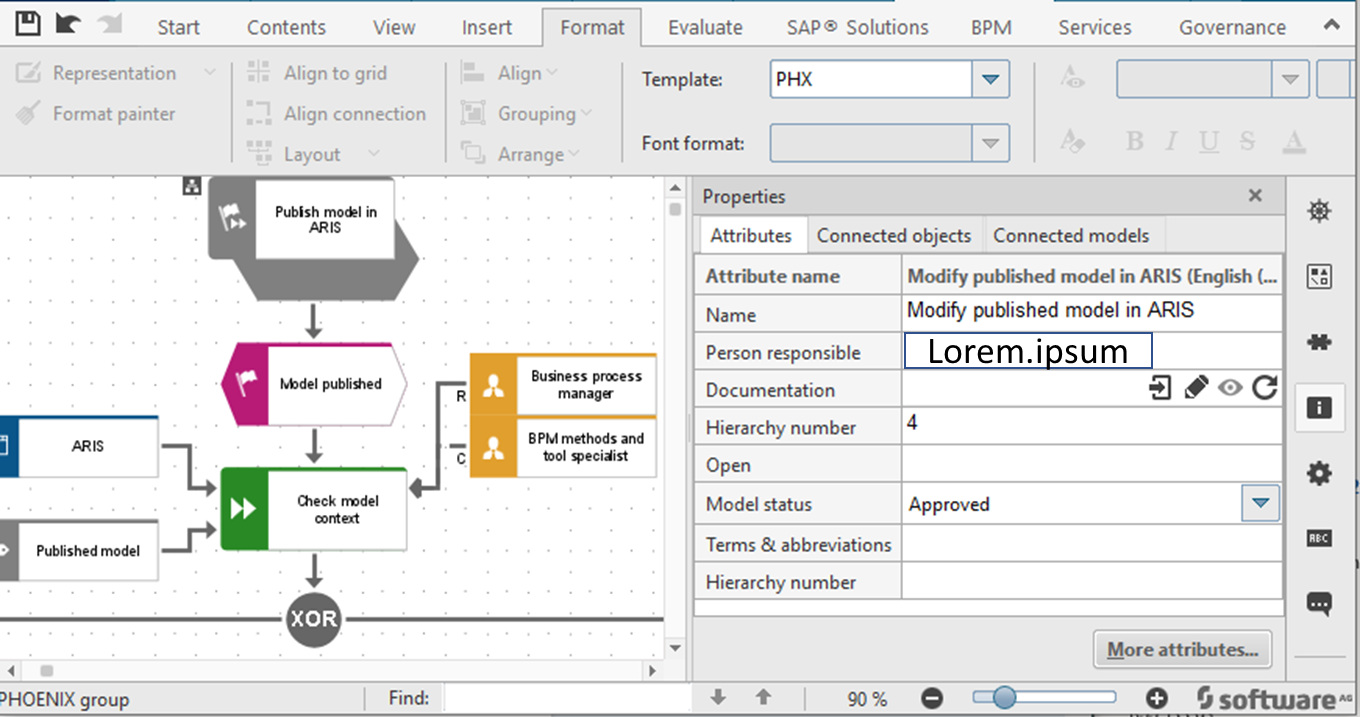 |
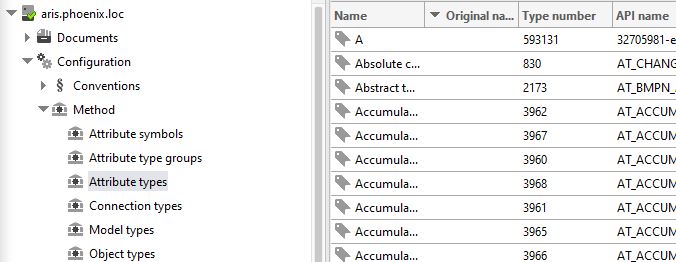 |
Hi David,
there is an attribute called responsible person. You need to enter the user's name as it is written in the user management of ARIS.
If you use connect, there is a little people picker symbol next to the attribute where you can choose the correct user name of the responsible person.
Hope this helps :)
Best,
Veronika
Hi Veronika,
I wanted to try but I cannot find where in ARIS I need to go to set up the responsible person to get the notifications ? Thanks !
Hi David Espinosa,
there is an attribute on model level that is called person responsible. Does that help?
Best,
Veronika
Good morning Veronika,
I cannot find that attribute but found what I think is the correct one which is Model/object Owner. Thanks !
Hi David,
Let's start differently. What are you using? Are you using the Architect client or Connect? Are you end user or admin?
Best,
Veronika
:-)
I´m Admin using the Architect. I´ve tried the Model/Object owner and I am getting now the notifications- Thanks !
ok :) before I ask more questions, I'd try the following:
1. Log in to any database with the "entire method"
2. Open any process model (i.e. an EPC diagram)
3. Open the properties (check again if person responsible does not show)
4. If not: please check under "more attributes" if you can find it
If this doesn't work: I would check the upper ARIS menu and select "Administration".
Under Administration you'll find ==> configuration.
Select ==> method
Under method select ==> attribute types
In attribute types, you'll find a column that says "original name". Maybe someone has renamed it to "process owner" or similar. In the column "original name" you should find "person responsible" and can then check in column "name" what the current attribute name is.
Hope this helps! :)
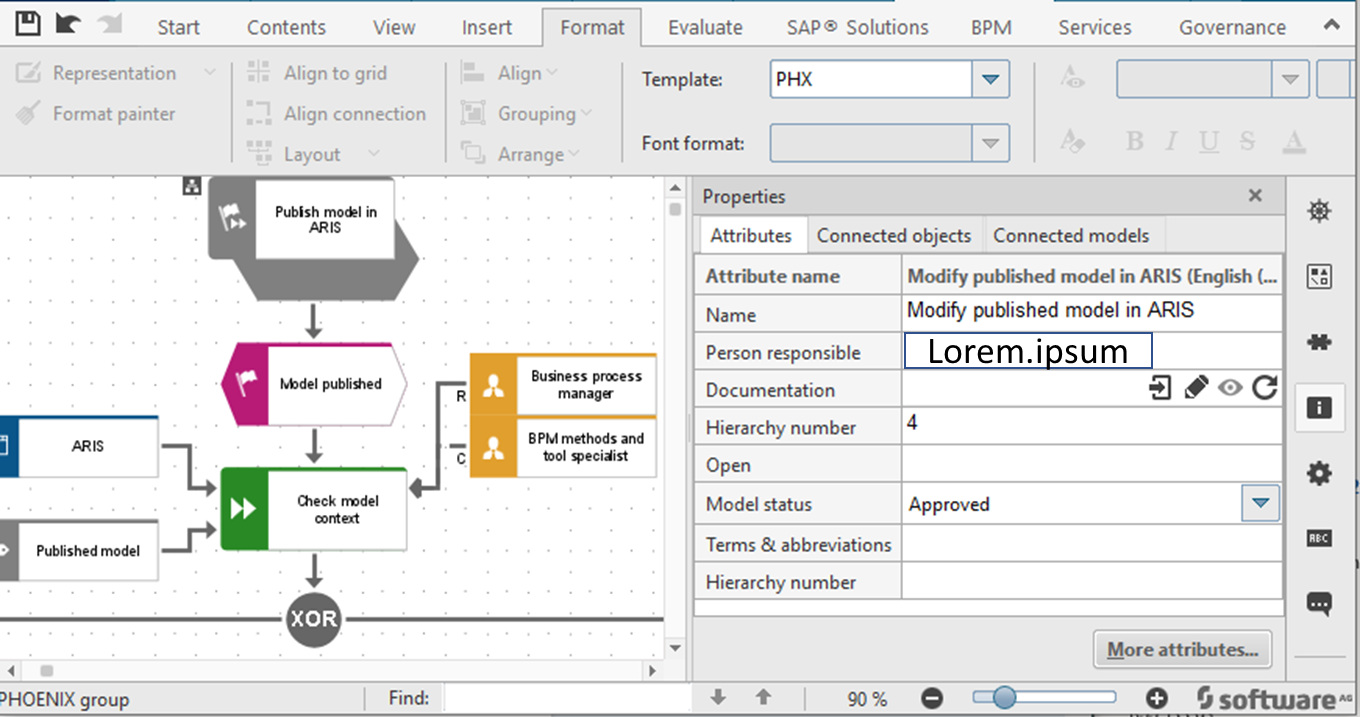 |
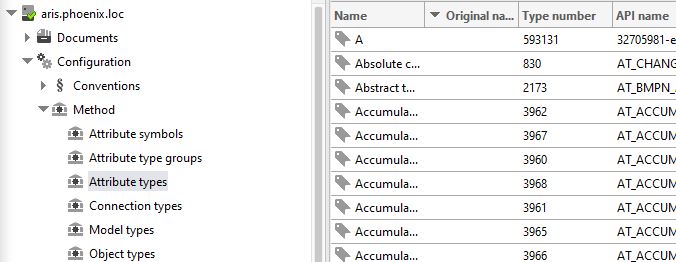 |
Good morning Veronika!
Spot on! The attribute had been renamed as you suspected !! Thanks so much !