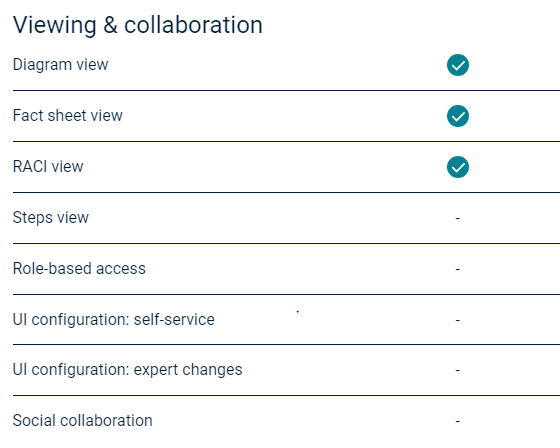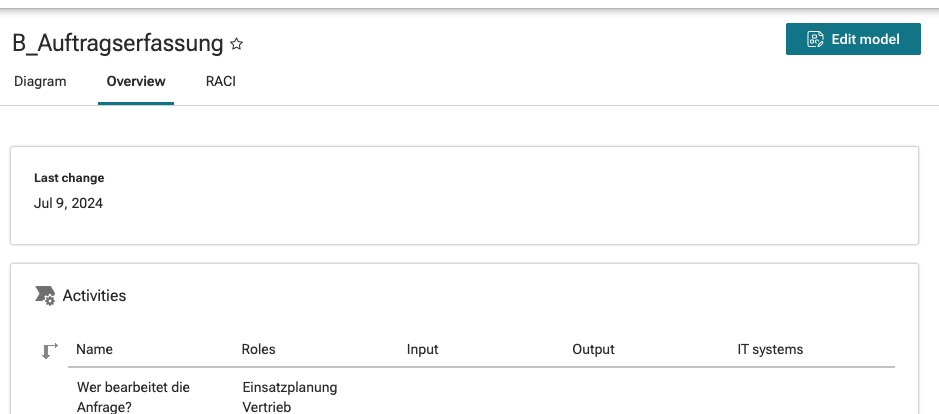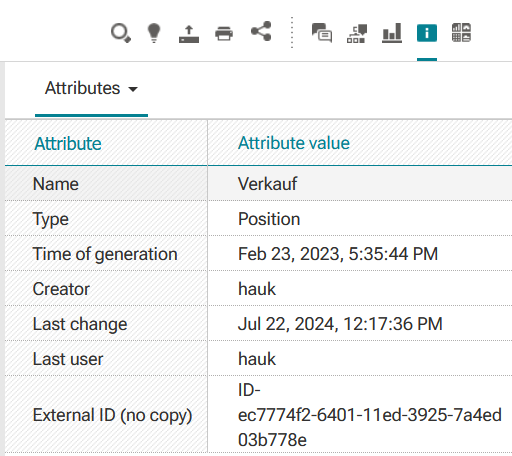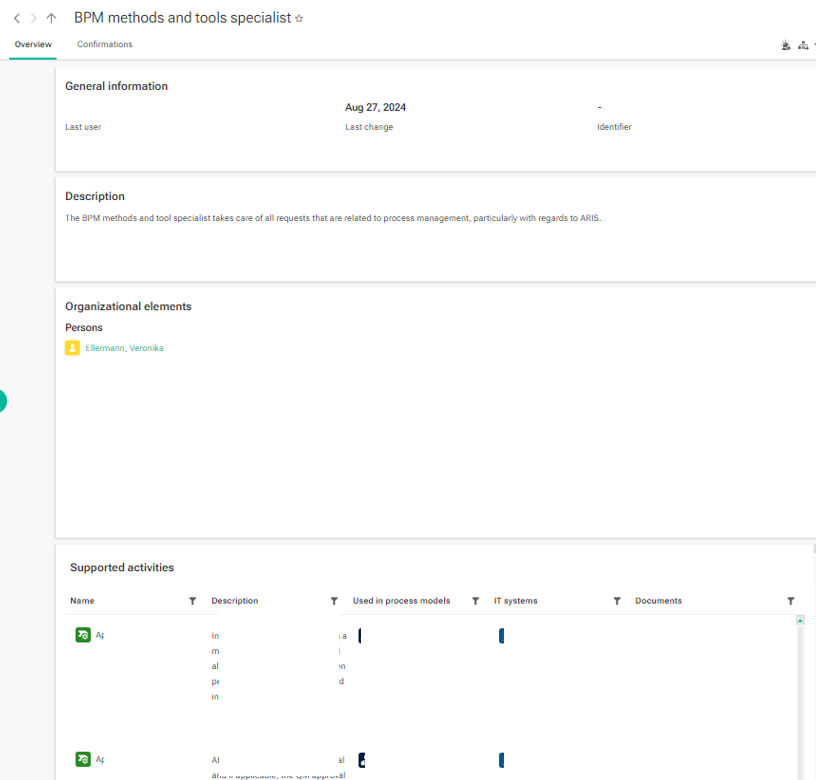Best Reply
Hmmm. As far as I understand, Basic does not relate to a license type but to an edition...
So, if you are using the basic edition, I fear, you are not able to do any changes:
10 Replies
-
-
Hi,
We have also configured the overview tab of the processes- so our users find an activity table in which relevant information is available- e.g. the roles and the applications are clickable and lead the user to yet another fact sheet of that particular object that was selected. The fact sheets again provide some further information.
Maybe this gives you another idea for how to retrieve information :)
Best,
Veronika
-
Thank you very much for your answers!
@Martin Schröder: Unfortunately this is only possible with the Designer Licence. So in the ARIS Cloud, just with the viewer you cannot access this.
@ Veronica: This overview is nice (although it looks different in my ARIS Viewer and the Role is not clickable, see the screenshot below)
but this still doesn't show in which processes a specific role is? For example in your screenshot: It would be great to see in which processes the "Process manager" is included.
Do you have any other ideas?
-
@Martin Schröder: Unfortunately this is only possible with the Designer Licence. So in the ARIS Cloud, just with the viewer you cannot access this.
I have no access to ARIS Advanced in the cloud, but what I know ARIS Connect has the same functionality as the cloud version.
In ARIS Connect the functionality as Martin described is available even if you only have a viewer license. If you are displaying the diagram click on the role and you see the window below
In the pulldown menu of Attributes you will find "related models"
Regards
Klemens
-
Hi Marike Campen,
which ARIS version are you using? You can easily configure the overview tab, so that the activity table looks similar to ours.
But answering your question- for this information, we have created an overview for the role (in column "used in process models" you can find the models in which the role occurs)- you find an example below. Hope this gives you some hints for how it could look like.
Best,
Veronika
-
Thank you for all your kind answers!
I use ARIS Basic Licence. Do you use Advanced?
Because NONE of those options are shown in my ARIS ;-)
And I know they exist, as I worked with the Desktop Version a couple of years ago.
-
Hello Marike,
my screenshot was taken from Aris Cloud Enterprise SR26 Published content view = Connect Viewer perspective. I have not seen Aris Basic. For the feature differences in Aris editions Basic, Advanced and Enterprise cf. Product Feature Matrix
Regards, Martin
-
Best reply
Hmmm. As far as I understand, Basic does not relate to a license type but to an edition...
So, if you are using the basic edition, I fear, you are not able to do any changes:
-
@Martin: The feature matrix unfortunately is not detailed enough to show all differences between the Basic and Advanced edition.
I do not understand why SAG decided to implement functional differences for a Viewer or a Designer between Basic and Advance/Enterprise. It's very ok from my point of view, considering the price policy, that any administration/customization functionality (e.g. method changes, creating a template, reports, macros etc.) is not available in Basic or may be a limitation of the number of modells compared to Advanced.
Regards
Klemens
-
That's so sad! As I think this is an important point to show people how nice process management can be :) especially in smaller companies it doesn't make sense to have a huge ARIS licence.
Thank you so much for your kind help.