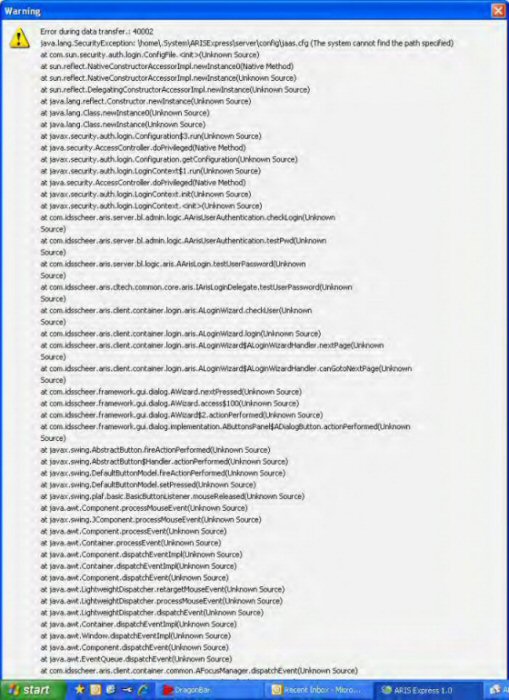I installed ARIS Express by clicking on the download link. The application started, I registered with my community credentials. Everything seems fine.
When I click on "Geschäftsprozess" I am asked to provide database login information. Clicking "Weiter" leads to following error message:
My desktop and personal directories are located on an Intranet server and are not accessible by a drive character, i.e., they are located at \\fileserver01\desktop$\... and not at C:\...
What can I do to get ARIS Express to work?
Do I need to change security preferences in my browser or in the JRE to specific values? Are there config files that need editing?