This is the part two of the series on auto generation of RFP documents.
Just to recap, in previous article, we have discussed:
- RFP
- RFP Template
- Dynamic Content of RFP
- Purpose of RFP
- Need to develop Filter for RFP Team
In this article we will explore how to model Portfolio, Program, Projects, Team Organization and Project Requirement utilizing ARIS Business Architect. Next article will discuss how to insert RFP Dynamic Content into RFP template utilizing ARIS Reporting mechanism.
Warning and Important Note
You cannot achieve auto generation of PMO deliverables in one shot, and, before you go to <developing code or script> stage make sure to get Executive Buy-in to utilize ARIS Platform for this purpose (it requires another article to discuss how to get executive buy-in and how you can convince RFP team to utilize ARIS for modeling). Secondly even if you select best of the best tool, your initiation will likely fail if you do not come up with Enterprise wide process to utilize this approach. Proper training, close collaboration with PMO and some guidance will smooth up your task. A sample outline for the procedure is described below:
In this article we will explore how to model Portfolio, Program, Projects, Team Organization and Project Requirement utilizing ARIS Business Architect.
You should develop a filter for your RFP Team and call it RFP_TEAM_FILTER which should allow these set of diagrams (the purpose of each model, is also described in below):
Generally Projects are categorized into Programs and Programs are categorized into Portfolio as shown below:
Sample Portfolio Modeling
Two model types (Work Break Down Structure --> for modeling Set of Projects and Task Allocation --> for modeling Program Team) are assigned to Program 1.
Sample Program Modeling
Sample Program Team Assignment
Sample Project Requirement Model
Now interact with your local PMO to describe what are the types of requirement that should be in RFP, do not confuse them by describing Functional and Non-Functional requirement (that's more suited to Software type Projects and we want to generalize RFP generation to suit for all type of projects).
In most of cases, you will need to cater these types of requirements:
Project Requirement Modeling
Now assign Requirement Tree model to each type of requirement:
(one small catch, you are only allowed to assign one requirement tree diagram to any requirement so it depends upon you whether to name the requirement as ERP Business Requirement, ERP Technical Requirement to avoid Duplicate objects or use the same name for all the projects; it's your choice.)
Sample Business Requirement
It's very important to come-up with good requirement naming scheme like ERP 1.1 or simple 1.1 and use description attribute to describe the requirement clearly.
Sample Requirements:
- 1.1 ERP System should support our existing CRM System
- 1.2 ERP System should handle all type of workflow.
- 1.3 ERP System should be customized to support Delta Force business processes.
While the above described modeling is very crude and it could be refined based upon PMO or Company needs but at least you have an idea that what is required to carry-out this task. In the next article I will discuss how to extract project requirements and insert them into RFP template.
.....to be continued......


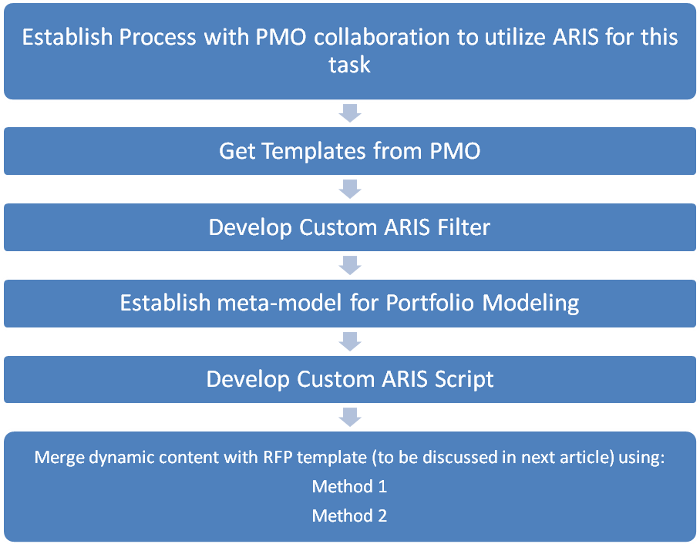
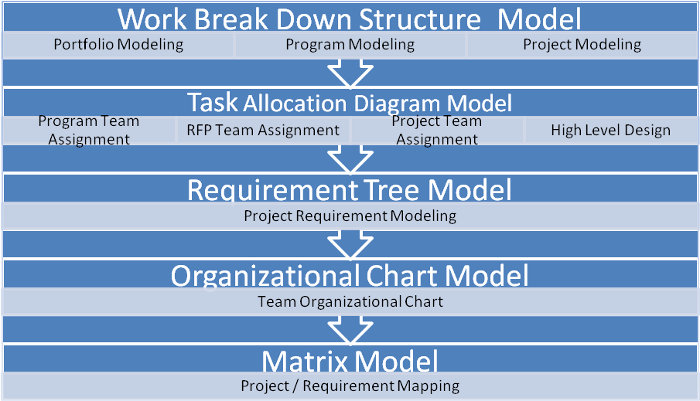
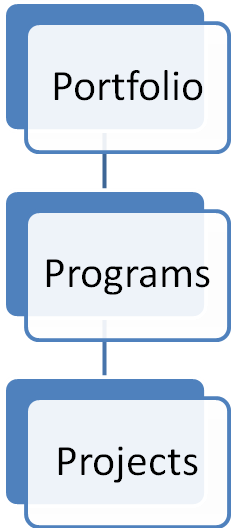
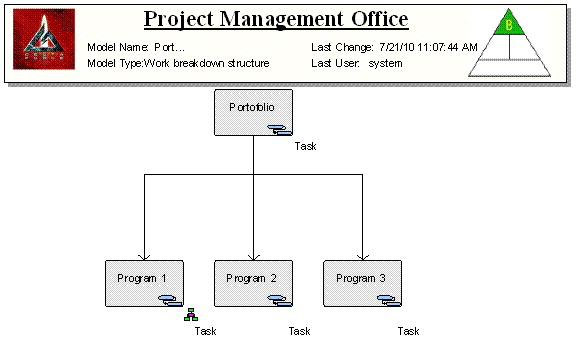

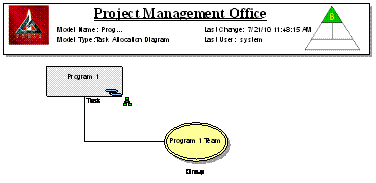
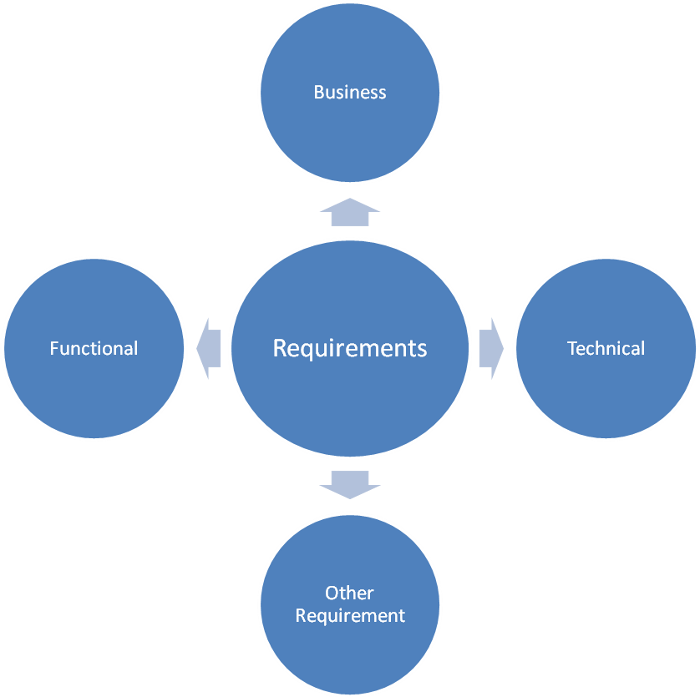


Nelson Lobo on
Really nice Article. Looking forward to the next part. :)