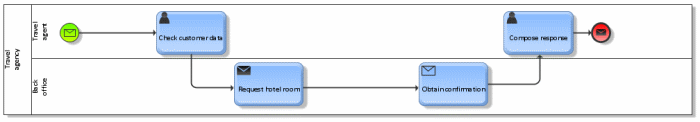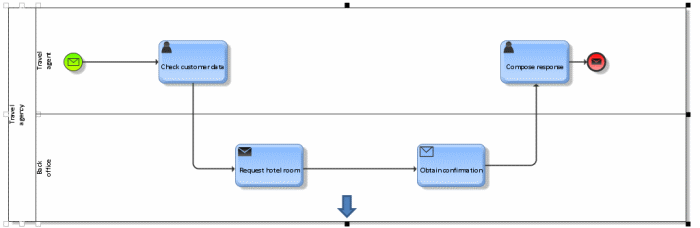As a consequence of the possibility to add new lanes via dialog, the resize handling of pools and lanes was improved, too. Now, lanes increase their size along with any size change of the encompassing pool. Therefore, it is now possible to change the sizes of all lanes by just resizing the enclosing pool. This works for both increasing and decreasing size.
After increasing size with the bottom resize tracker, both the pool and the lanes have increased their sizes.
Note: The feature explained in this article is available in ARIS Express and in the professional ARIS Platform products since service release 8 (SR08). There are additional articles available explaining BPMN modelling in ARIS and ARIS Express.