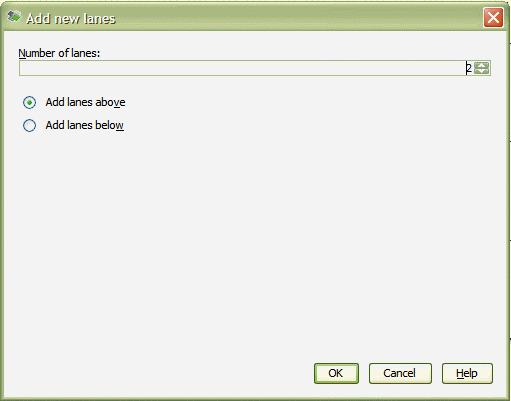In the former version of ARIS Express, it was not that easy to create a pool with three or more lanes inside. That has been changed now. In the latest version menu entries were added, so that one can add several lanes at once, and choose the exact position of the new lanes inside the pool.
These menu entries are available on pools and lanes. Performing one of the new actions, a dialog appears where the number and the position of the lanes can be modified.
The video below shows how to add and remove lanes to a BPMN pool in ARIS Express.
Note: The feature explained in this article is available in ARIS Express and in the professional ARIS Platform products since service release 8 (SR08). There are additional articles available explaining BPMN modelling in ARIS and ARIS Express.