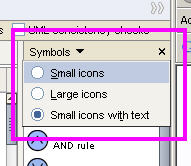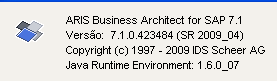I have several users that have recently had ARIS Business Publisher for SAP (v.7.1) installed on their laptops. When they click on the Symbols drop-down on the Modeling toolbar, the three options--Small icons, Large icons, Small icons with text---are greyed out.
Here's what I've tried so far:
- Deleted them from Users folder.
- Created them fresh.
- Given them Full Privileges to see if this would activate the options.
- Made them a System user to see if this would activate the options.
- Had ARIS Business Architect reinstalled.
Thus far, nothing seems to make these options active for the users.
Any ideas on what I can try next?
Thanks,