I am creating a BPMN diagram and assigning a System or a RACI to a specific task. When I do this, a functional allocation diagram is automatically created and the link button appears next to the task. If I remove the link manually, it removes my system and raci inputs on the task. I am using Aris basic.
I do not want a FAD to be created for every single task that has data point on it ( like system) and I do not want the link to appear next to the task. Is there a way around this?
Thank you!


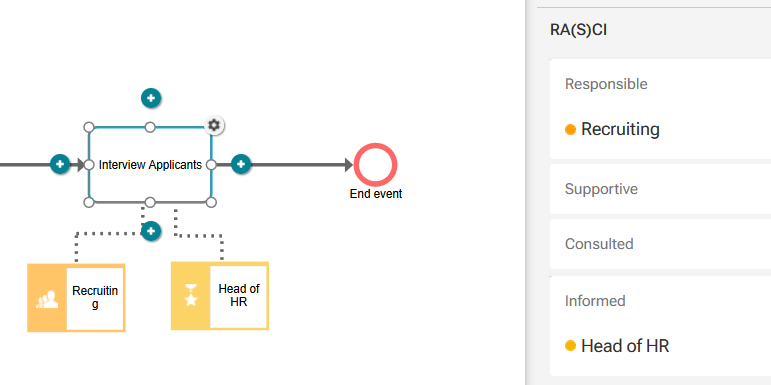
Klemens Hauk on
Hello Julie,
I don't know how to change this functionality in ARIS Basic, but there is an alternative way of modelling.
You can use the menu item "Place relation" next to the attribute. Then the attribute is shown in the diagram with an association to the task. Afterwards you can remove the link without removing the attribute in the data. The FAD still exists as a FAD modell in the repository. You can live with it or you have to delete it manually (btw. it is not possible to reassign this FAD to the task, this is a bug from my point of view).
For systems it is easier to use the symbol "System". If it is not in your Symbols window you can add it with the menu item "Add/remove symbols". A FAD then is not created. The System is shown in your diagram like a data object and in addition in your data under "Systems".
Regards
Klemens