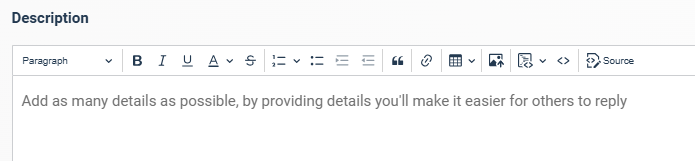To create a forum post you need to follow these simple steps.
Procedure:
1. Click the “New post” button at the top of the page.
2. Choose what kind of topic you are creating : question or conversation. Enter the title of your post in the “Title” field.
3. Enter the title of your post in the “Title” field.
4. Enter your text into the “Description” field. There are different possibilities to format your content: different types of bullets, link to another post, add a picture etc.
5. Select the right forum that your topic fits the best.
6. Add “Tags” to your post. Tags are very useful for others while looking for information.
7. Optional: Add a file to your post.
8. After you create a post, you can check how it will look before publishing it – use the “Preview” button.
9. Click “Publish” to share the post with the other users.
Tip:
Get points for publishing new content and become Blogger, Influencer or Guru. Get to know more about our badges and achievements here.