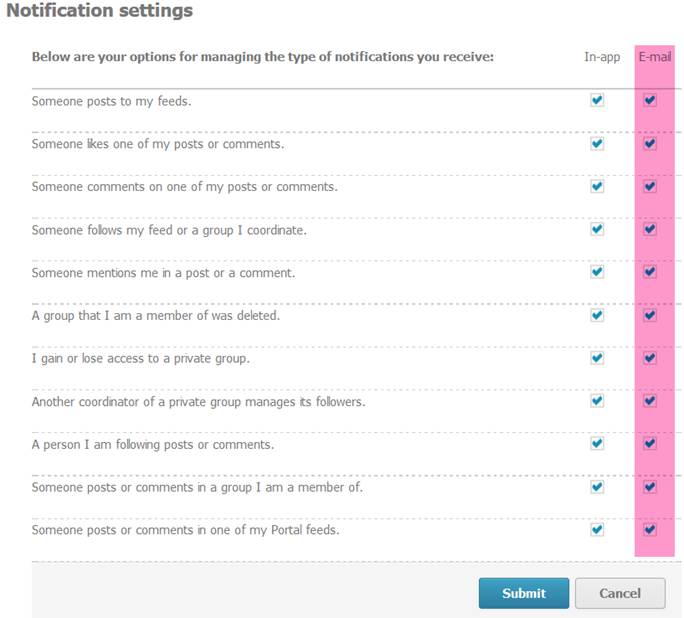In this tutorial, we will show you how to change your ‘Collaboration Notification Settings’.
Select the ‘Collaboration’ tab in the page header:
Click on the ‘notification counter’ on the left site next to ‘Overview’ link:
Afterwards a new wizard opens and shows you all your notifications:
Click on ‘change your notification settings’. Then, you will be automatically forwarded to a new site:
The notification settings can be changed there if required.
Click ‘Submit’ to store your changes or ‘Cancel’ to abort.
Now you know how to change your Collaboration Notification Settings.