Best Reply
Hello Allister,
Your sample model implies that "Fix problem" contains the same decision as "Check if what you did is correct". It would be clearer, if the loopback returned to before "Check if what you did was correct". Then the events could be interpreted in the light of the test.
Your decision step may have as many outcomes as you want. For an XOR rule you have to ensure that exactly one of them will be the outcome of the decision step. It is even recommended to do so when you have complex decisions. Otherwise you would start modelling decision trees, which do not reflect the fact, that there is only one time when a decision is taken - no matter how complex it is.
In practice often quality control branches also contain the remedying of the problems so you avoid the loop altogether.
5 Replies
And if a complex decision logic comes into play, don't try to model that with too many connections. Instead, add DMN which includes a decision table.
Cheers
Runè
Hi Rune,
I really like your comment. However, I have never seen the DMN "in real". I know them also from the united motor group database but never really understood how to use or connect them correctly to models.
Do you have some further read recommendation?
Best,
Veronika
So you found the DMN example starting in model Applicant selection where a DMS decision requirements diagram is assigned and there assigned on a business rule the DMN decision table named Preselect applicant?
Please let us know where and how the DMN method could be aligned better to other process content!
Cheers
Runè
Hi Rune,
Yes, that was the model I was referring to.
I guess what makes it hard for me are two things- one from a UX point of view and the other from a methodological point of view. Let me try to explain:
1. UX
- in the Architect (download client) which I have been using for ~10 years, I wasn't able to find a way to go up in hierarchy. So, coming from a BPMN or EPC model and drilling down worked. But I wasn't able to navigate from the DMN to the BPMN or EPC easily. But maybe I just don't know how. This, however, made it rather unattractive to use that model type.
- in Connect, this has improved. However, I find it still difficult to go up in hierarchy. When going up, I can see three different models, but I don't know which model type hides behind the three different names "Applicant preselection rules", "Job description", or "Preselect applicant". My initial guess would have been that "preselect", because it is a verb leads to the process (since processes describe the things we do, our activities, and should be phrased in active voice). However, in this case, clicking on preselect brings you to the DMN decision requirements diagram. In the end this is logical but I find it confusing when looking at the choice of three different names.
2. Method
- BPMN - DMN table comparison: I don't understand how I arrive from the decision: Top - Good - ... - Reject (table) at "candidate interesting" or "candidate not interesting" (BPMN). Shouldn't there be a mapping in the table that reflects the connection attribute?
- I also don't understand what the "online form" or "letter" means in the table. There is, as far as I saw no explanation in the model.
- I don't know how to add attributes using the download client to that model. I was able to see that there are some available in Connet, but how am I able to maintain those in the download client? From my perspective, there should be at least a description, a person responsible, a purpose, and a scope available.
It would be really awesome if you would expand the help info with some how tos, like
1. how to use the DMN models in ARIS (purpose, pros/cons, when to/when not to...)
2. how to create a DMN model in ARIS (naming conventions for tables, setting selection criteria, ...)
3. how to correctly link DMN models in ARIS (which symbols to use, which intermediate models need to be created, ...)
4. how to ...
Maybe even use the Connect tab "Documentation" to display such information. Then, the user would have everything in one place. But I haven't thought this through- was just an initial idea to also promote the documentation tab a bit...
Hope this helps.
Best,
Veronika



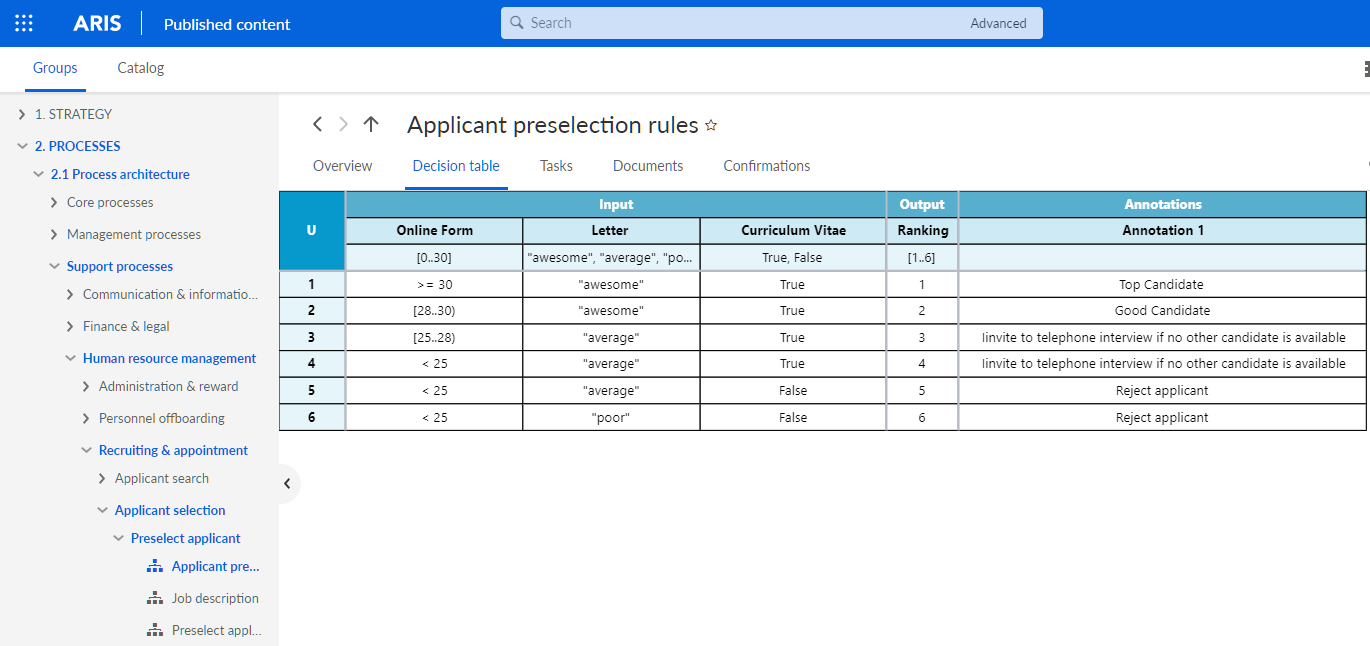
M. Zschuckelt on
Hello Allister,
Your sample model implies that "Fix problem" contains the same decision as "Check if what you did is correct". It would be clearer, if the loopback returned to before "Check if what you did was correct". Then the events could be interpreted in the light of the test.
Your decision step may have as many outcomes as you want. For an XOR rule you have to ensure that exactly one of them will be the outcome of the decision step. It is even recommended to do so when you have complex decisions. Otherwise you would start modelling decision trees, which do not reflect the fact, that there is only one time when a decision is taken - no matter how complex it is.
In practice often quality control branches also contain the remedying of the problems so you avoid the loop altogether.