I have created a duplication of names for the same object in a single model and due to this, I am unable to identify the which to use so that I have the same object. How can I remove the previously added namings of the object ?
Best Reply
Hello Amina,
I gather you are using the on-premise version of ARIS Enterprise.
In ARIS Architect you can use the consolidation. All you need to do is select by any means the two objects you want to consolidate into one . E. g. you select them in the model, where you used both of them or you search (Ctrl+F) in the Explorer view for "Objects with duplicate names". In the result list you will find the objects with duplicate names and the number of objects found with each name. From the context menu you select "Contents -> Consolidate objects" and a wizard opens with a list of the objects selected for consolidation. You may even add more objects here or exclude objects you do not want to consolidate.
In the second step of the wizard you select the master object, which you want to consolidate to. Also you can select, if the superfluous object shall be deleted (most of the time you will want to do so).
At least in SR24 the consolidation is also available in the Connect Designer, I'm not sure about SR22, which you have:
If both objects are in the same group, it is very simple. After hitting the "Consolidate" button you get a list with your selection and you have to select which object shall be master.
Then click "Apply".
Regards, M. Zschuckelt
3 Replies
Hi Frank
Thank you for your response.
I'm using the ARIS version 10.0.22.0.3295151. Please elaborate on the consolidation concept.
Regards
Amina
Hello Amina,
I gather you are using the on-premise version of ARIS Enterprise.
In ARIS Architect you can use the consolidation. All you need to do is select by any means the two objects you want to consolidate into one . E. g. you select them in the model, where you used both of them or you search (Ctrl+F) in the Explorer view for "Objects with duplicate names". In the result list you will find the objects with duplicate names and the number of objects found with each name. From the context menu you select "Contents -> Consolidate objects" and a wizard opens with a list of the objects selected for consolidation. You may even add more objects here or exclude objects you do not want to consolidate.
In the second step of the wizard you select the master object, which you want to consolidate to. Also you can select, if the superfluous object shall be deleted (most of the time you will want to do so).
At least in SR24 the consolidation is also available in the Connect Designer, I'm not sure about SR22, which you have:
If both objects are in the same group, it is very simple. After hitting the "Consolidate" button you get a list with your selection and you have to select which object shall be master.
Then click "Apply".
Regards, M. Zschuckelt

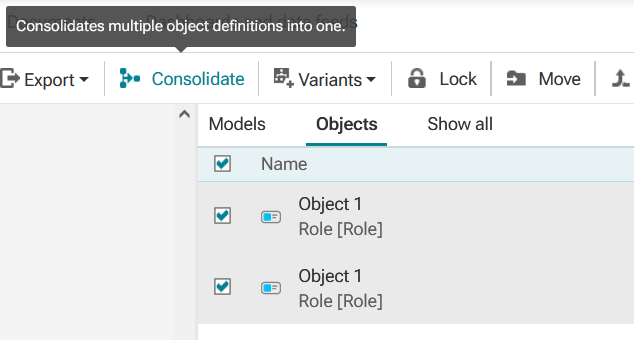
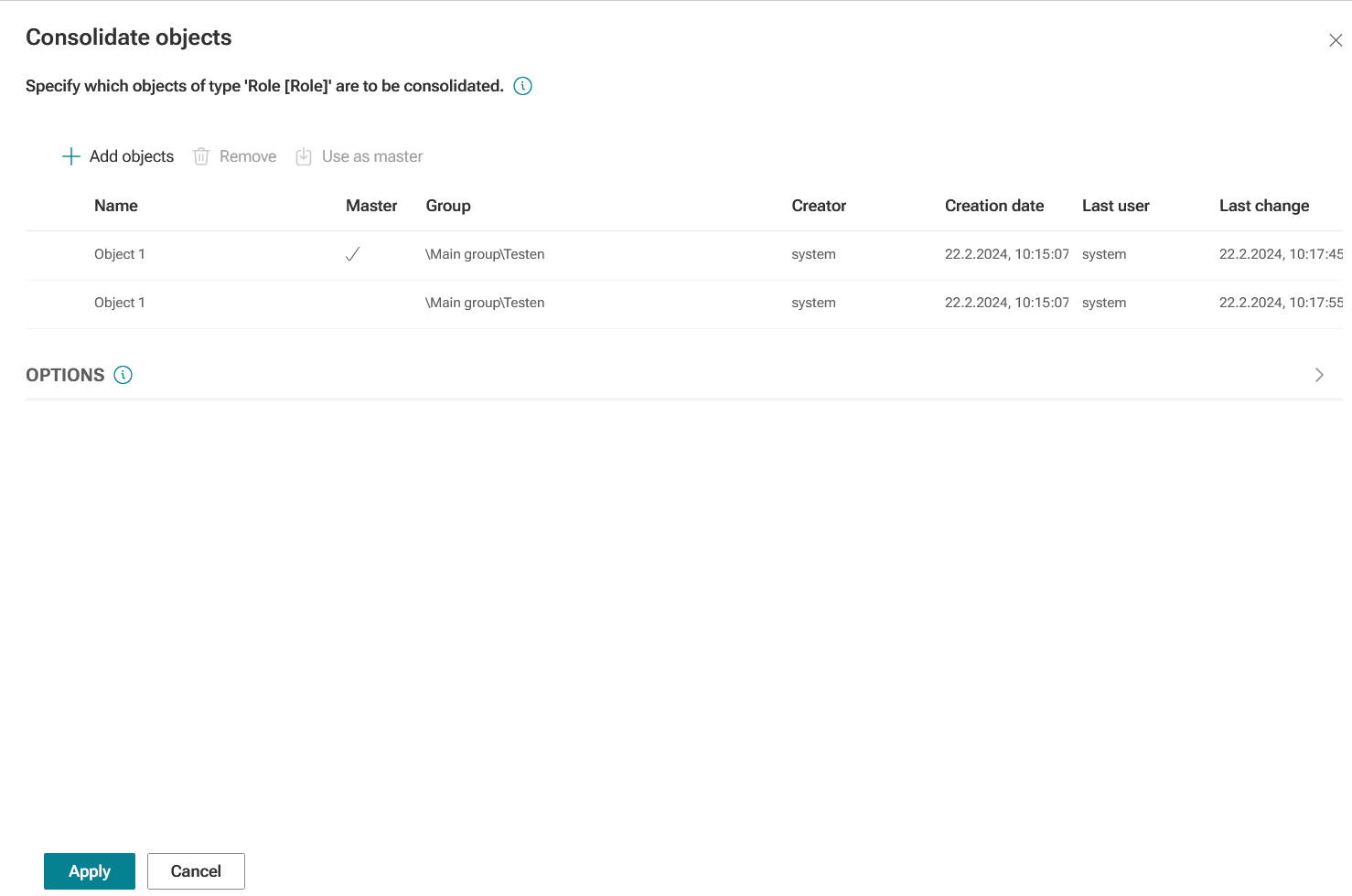
Frank Weyand on
Hi.
for this, ARIS provides the consolidation.
Are you aware of that concept? Which ARIS version do you use?
Bye,
Frank