Description: ARIS Express unable to install with error message "Application Error: Unable to launch the application"
Category: ARIS Express
Description: ARIS Express unable to load, with error description of "The following required field is missing from the launch file: <jnlp> (see screenshot)
Reproduce the problem: click on the download ARIS Express link
Operating system: Windows XP Service Pack 3 language: English (UK)
Java Version: Version 6, Update 13
Browser: MS Internet Explorer 6 (and I have tried with MS Internet Explorer 8 as well)


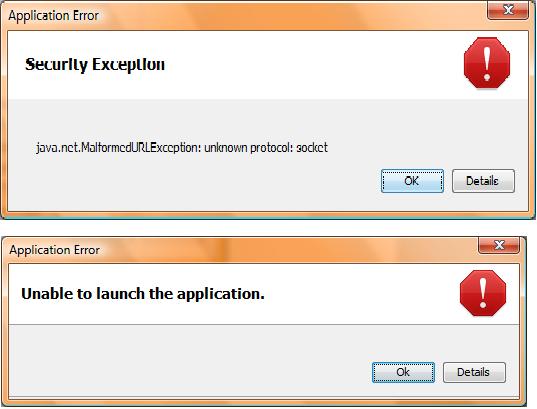

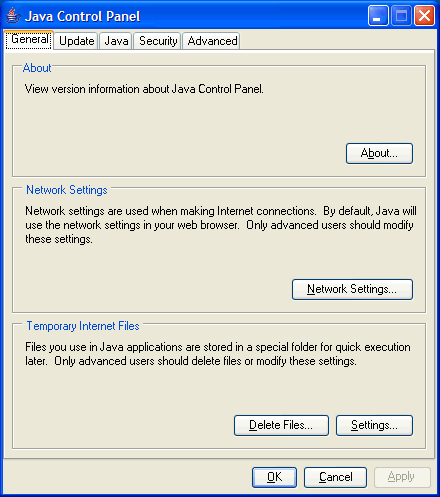

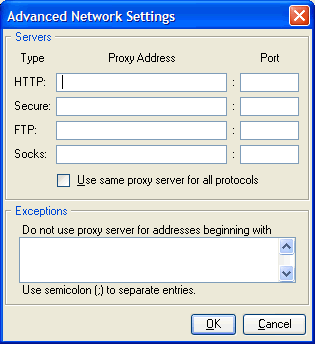


Sebastian Stein on
Hi,
the launch file on the left of your screenshot looks very strange. Could it be that you are using some kind of popup blocker in your browser? Please try to download and save the download file on your Desktop and start it from there.
Regards,
Sebastian