2 Replies
During installation of ARIS Business Server and ARIS Business Publisher Server, you can specify that you want to use a hardware key instead of the license key. In the following steps, you have the option to skip installation of the hardware key driver. In this case, you can install the driver at a later time. Afterward, you can run ARIS Business Server or ARIS Business Publisher Server.
Anyone know if this procedure works? and if its right?
Procedure
1. Insert the ARIS installation media into your drive. If the start page is not displayed automatically, click on the name of your drive in Windows Explorer and run the start.exe program.
2. Switch to the directory Addons\Hardkey on the installation media.
3. Run the file hldrv32.exe.
4. Confirm the Welcome dialog, and confirm the completion message once the driver is installed.
The hardware key driver is installed.
5. To run ARIS Business Server with the hardware key, customize the file userServerSettings.cfg in the directory <ARIS installation directory>\server\config.
a. Insert the following entries:
<licenseservice use_dongle="on"/>
b. Save the changes and close the file.

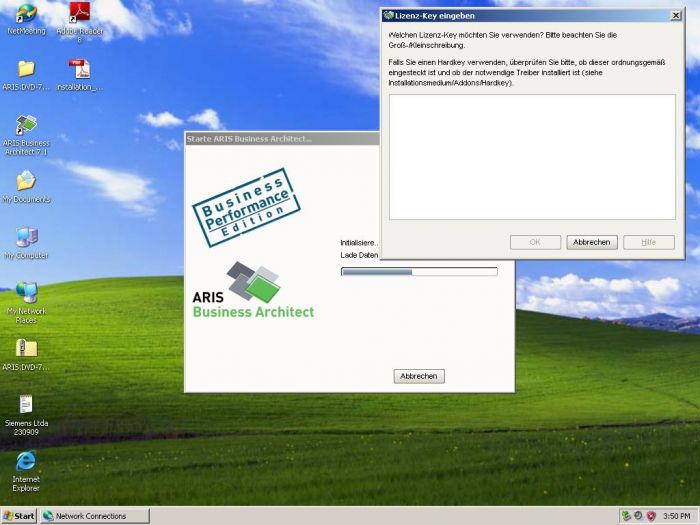
Roland Woldt on
You need to paste in the complete license key that you have received from your Account Representative. They typically end with an equal sign (=).
If this doesn't work, contact your SAG representative again.