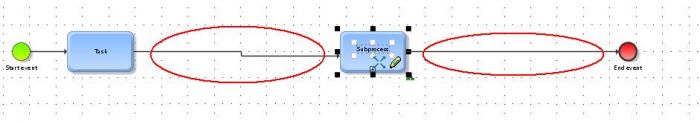I'm having a bit of trouble with the collapse and expanding of subprocesses in Aris. When I create a subprocess in a flow it looks like below...
When I expand the subprocess to see what is in it, it look like below...
The edge type (control flow) to the node (subprocesses) is not aligned, and there is too much wasted space within the subprocess around the actual subprocess diagram. Now, when I collapse the subprocess, I get the following diagram...
As can be seen, the gaps between the nodes are maintained as from the expanded state of the subprocess instead of being restored as in the first diagram. Also, the edge is misaligned with the two related nodes in the first red circle. This is obvioulsy inherited from the second diagram.
I cannot be the first person to have noticed this but I was unsuccessful in finding anything in the library. Please could someone tell me what to do to address this issue? It is very frustrating with my larger models and diagrams to have to replace and move nodes and edges around to the point where I have stopped using this feature. I have used other tools where this works properly so would be surprised if it doesn't work in Aris Architect.
Thanks in advance.
Damian



.JPG)