The purpose of ARIS is not only to write content into the ARIS Repository, but to also generate useful output for end users, such as manuals, reporting, analyses, etc. With the new release 9.8 SR4 the well-tried JavaScript-based ARIS reporting is now available with ARIS Cloud Advanced.
To use the reports, you must first import them and make them available in ARIS Cloud. To do so, go to the ARIS Cloud Administration. Open the Administration and go to the explorer tree, then go to ‘Evaluations’ and then ‘Reports’. When you open the ‘Reports’ folders, you can see what JavaScript reports are already imported and you can import new ones.
If you want to make them available, open the ‘Properties’ of the imported report and check ‘Available in ARIS Cloud’.
Now you can use this report in ARIS Cloud Advanced.
To execute it, go to your ARIS Cloud Portal and open a diagram. Then click the ‘Reports’ icon, select your report and click the ‘Output’ button.
The report output will be opened in the selected format, e. g. DOCX.
The procedure in the ARIS Cloud thin client is the same. Navigate to a diagram and click the ‘Edit’ button to open the thin client. Then click the ‘Reports’ icon, select your report and click ‘Output’
Due to technical reasons the usable Java classes are limited and the maximum duration of reports is limited to 15 minutes.





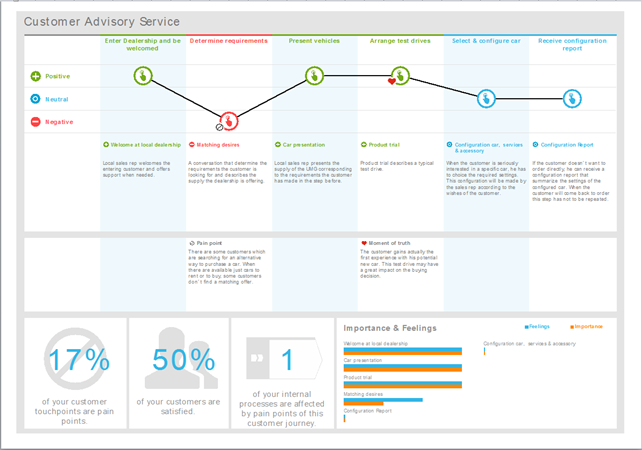

Tanguy Petre on
Hello Eike,
This is good news - Does it mean that it is possible now to open the java script source code in ARIS Administration when using ARIS Advanced cloud? Until now, it was only possible to use the WYSIWYG interface.
Can you import report created using ARIS Architect local version in ARIS Advanced cloud?
Kind regards
Tanguy