ARIS Cloud 10 SR 2 welcomes you with a new tidy home view and you can quickly navigate to your sections of interest.
ARIS Cloud can be used for several use cases, such as an enterprise management system (EMS) or a quality management system and it is important to provide an appealing interface to all the employees working with ARIS Cloud.
People are now welcomed with a personalized welcome message, a new side panel and with a redesigned quick start launcher.
Some additional quick starts have also been added to the quick start launcher and it can be configured or customized through the Self-Service Configuration. From here the users can quickly navigate into the sections they are interested in (e.g. My content).
The Home View is an option. This means that customers that already have a configured Home View will still have their familiar start page.
These improvements are also available in ARIS Cloud Enterprise 10 SR2 and ARIS Connect 10 SR2.


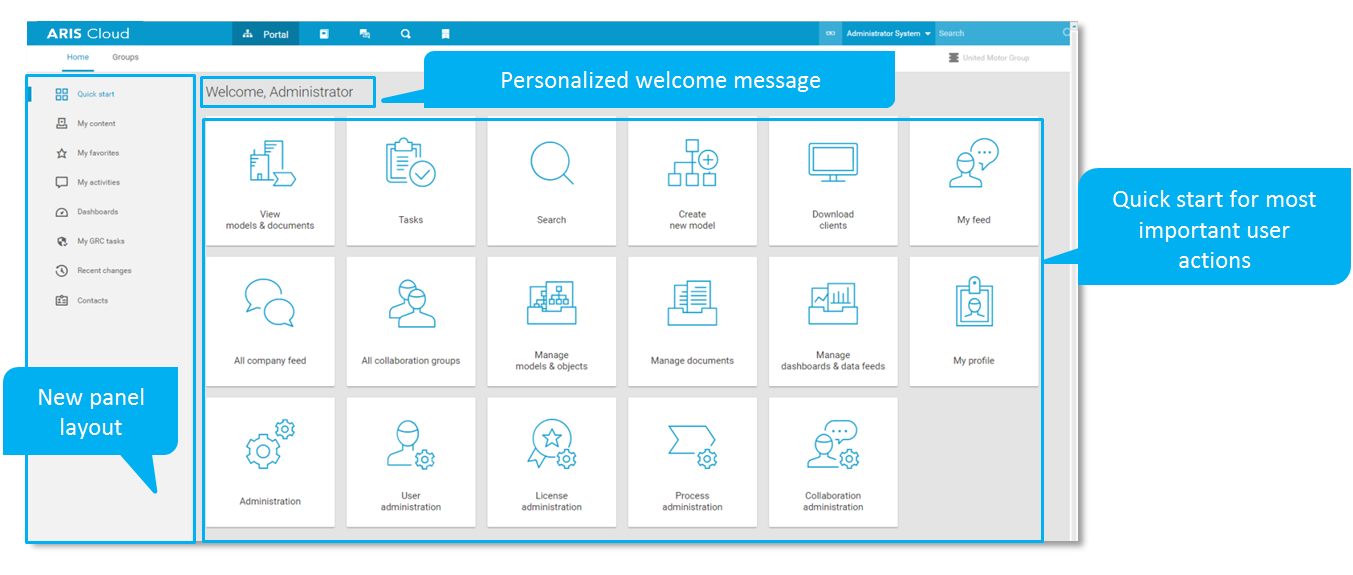
Ganesh J on
Hi Elke,
This looks great!
Is it possible to configure the tiles on this page to show processes that an end user participates in? For e.g. if a Project Manager logs in, they would be able to see tiles linking to the processes [maybe Level 2 or Level 3] that they participate in.