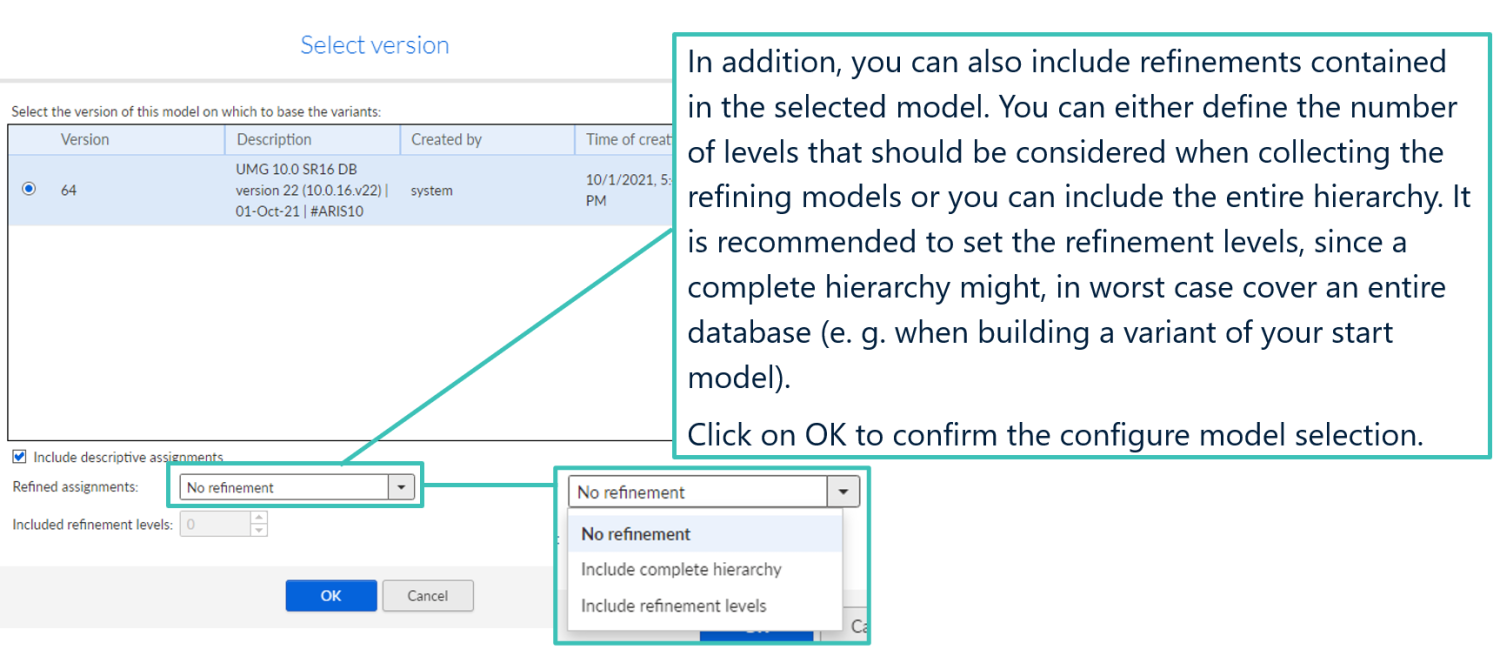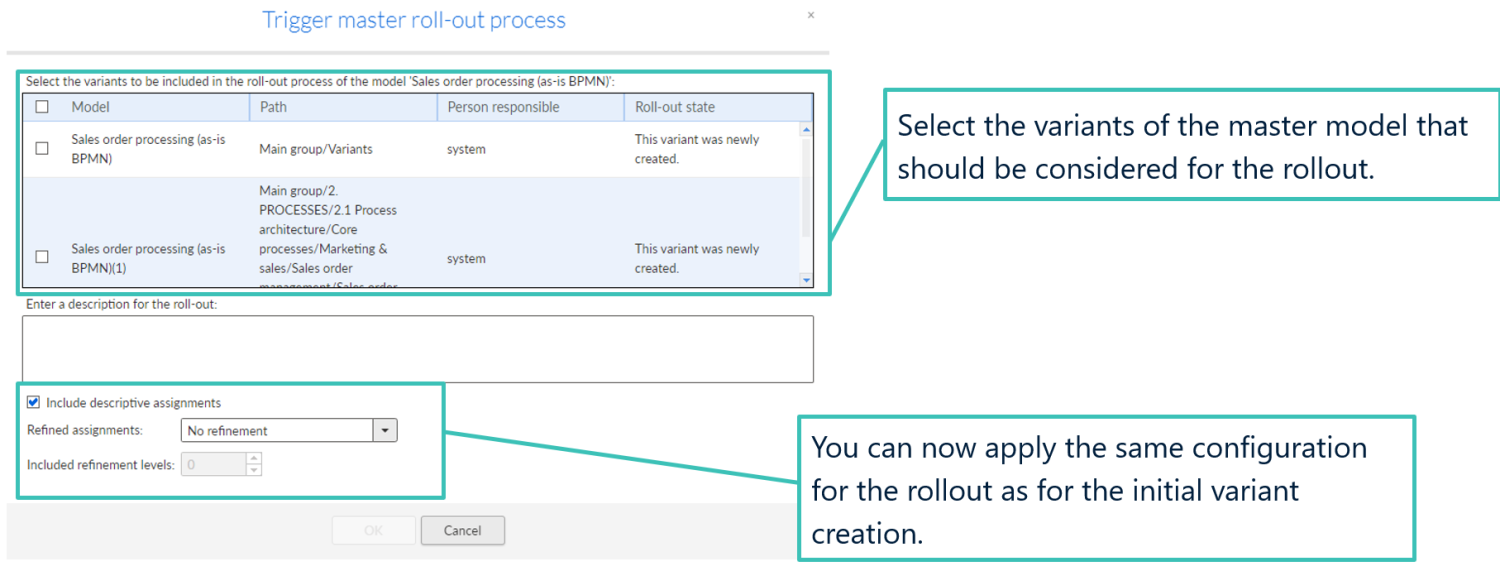Efficient variant management is an important measure to roll out process changes to all employees and to ensure that everybody is on the same page. To make this process easier and even more efficient, variant management in ARIS has been extended with the new release.
You can now create variants and roll out changes in a master model into selected variants with one single action, including all assigned diagrams.
If you want to use the new features, please ensure that you enable them in the ARIS Administration. Go to the Configuration area and check the box Enable enhance variant management.
Rollout of variants for Function Allocation Diagrams and BPMN subprocesses
Processes are often described using Function Allocation Diagrams to collect additional information. Furthermore, functions and process steps can be described via subprocesses on a more detailed level. All these different diagrams belong together.
The creation of variants and the rollout of changes in the master model into selected variants can now be triggered with one single action, including all assigned models like Function Allocation Diagrams and BPMN subprocesses.
You can select if you want to include descriptive assignments (like Function Allocation Diagrams) and/or models describing objects on a more detailed level (e. g., used to document the process hierarchy).
You can also define more detailed settings for the refined assignments.
For the variant owner, all relevant models will become part of their workbench to finish the rollout.
Just select the variants of the master model that you want to roll out and define the wished settings for descriptive assignments.
For more details watch the video!

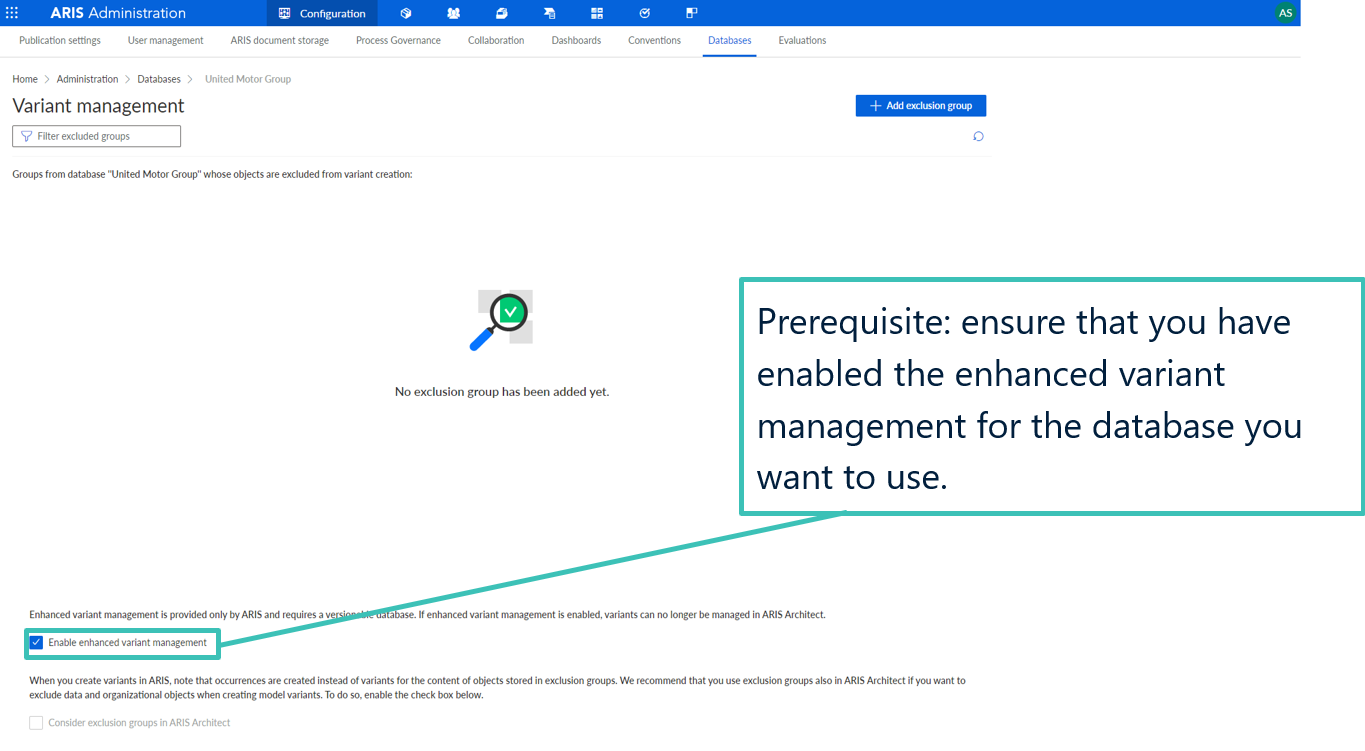

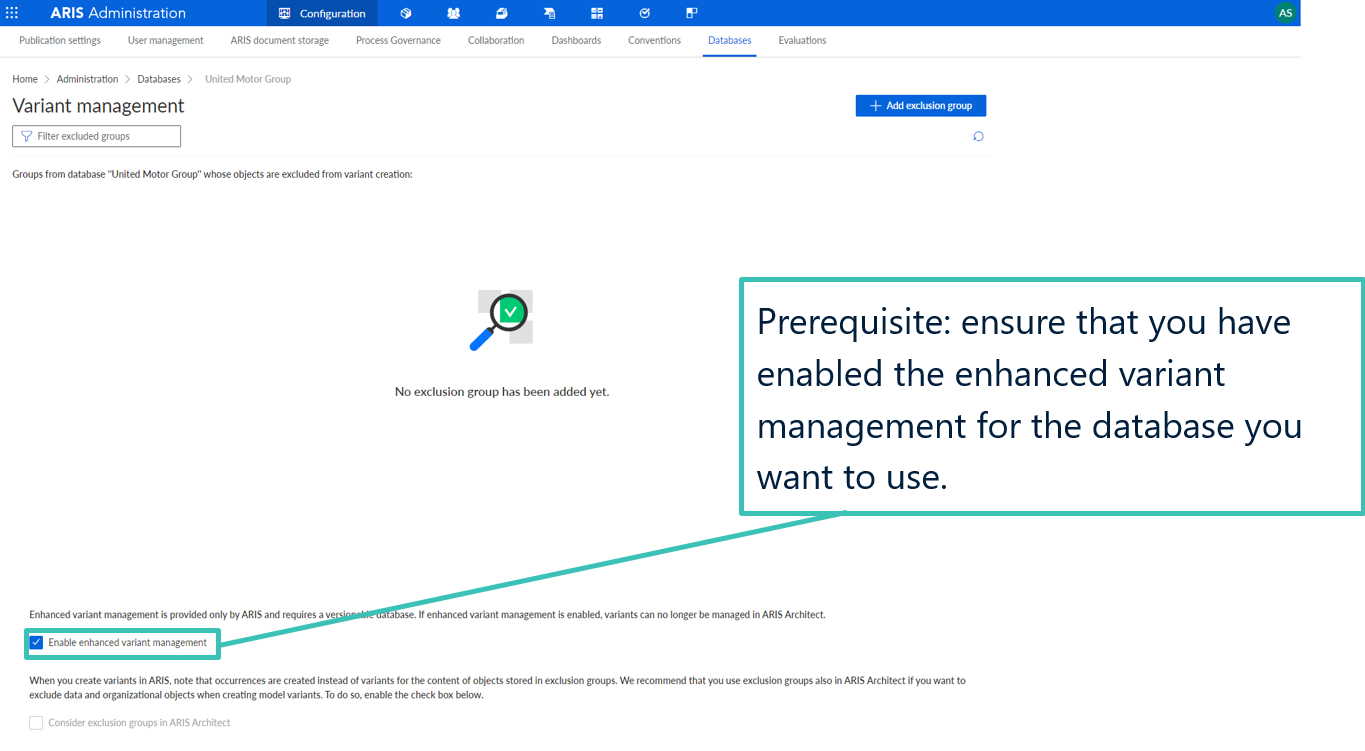
.png)