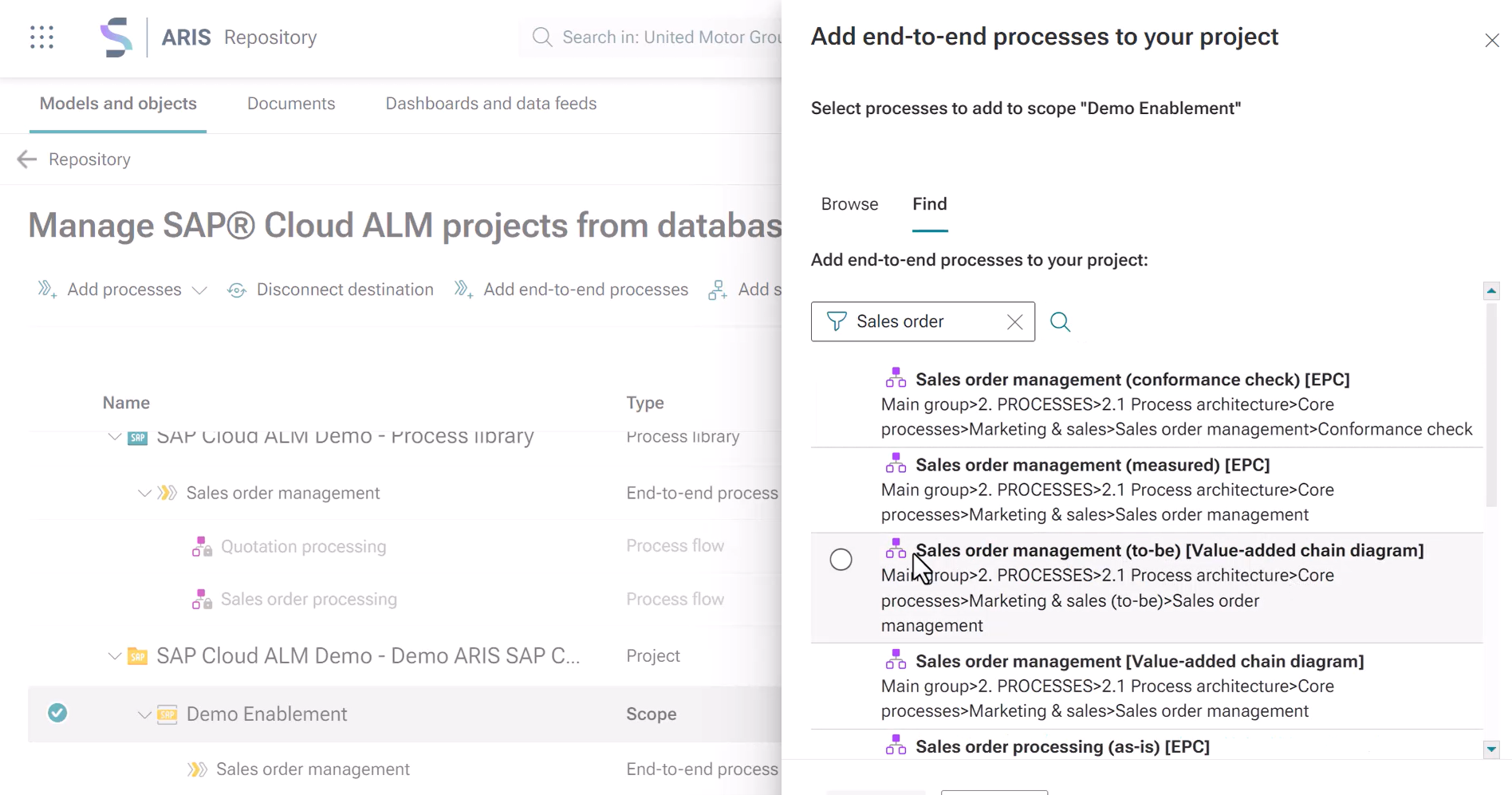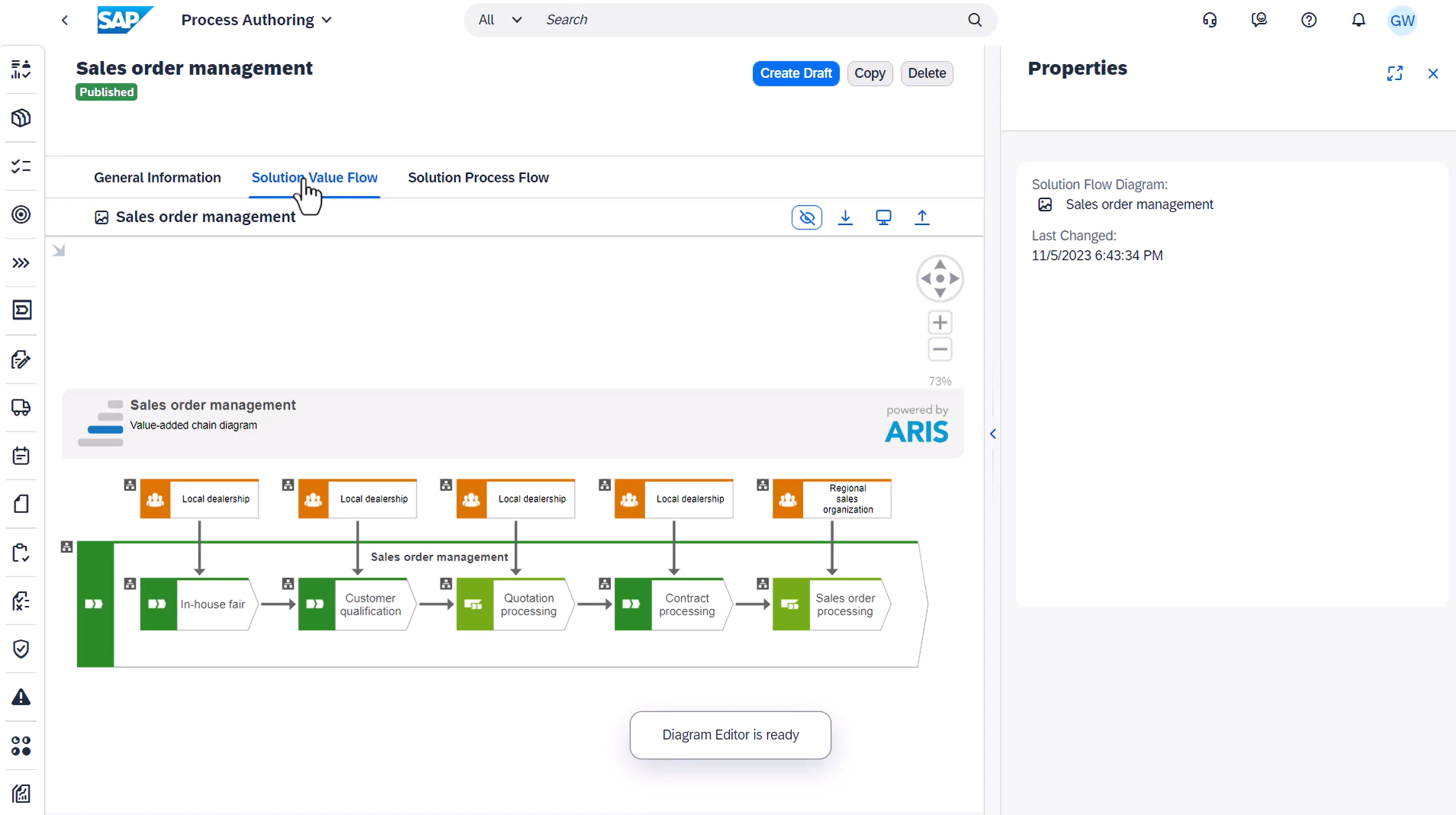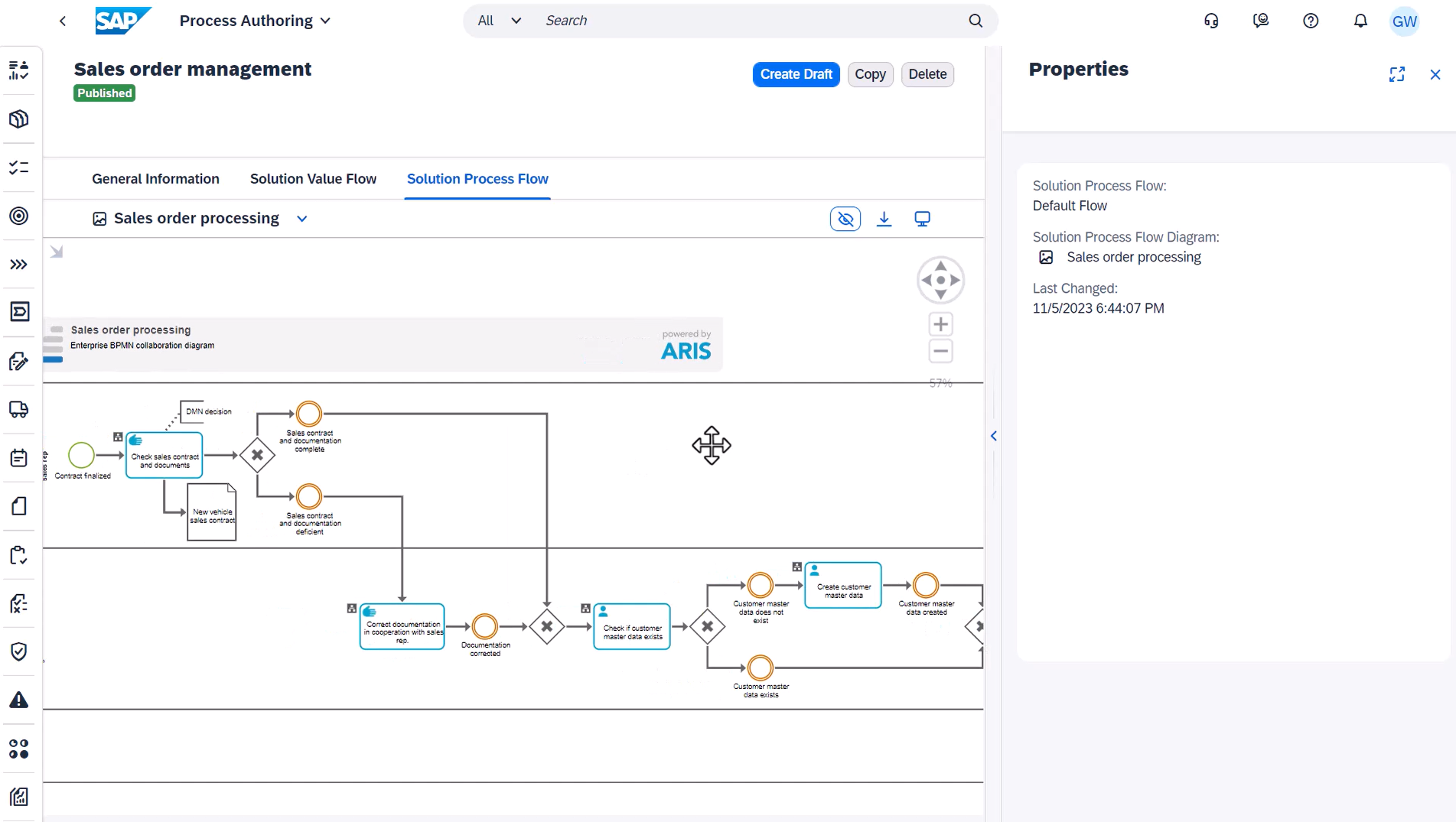Using the new synchronization interface of ARIS 10 SR24 you can be among the first to sync business data to SAP® Cloud ALM. The integration enables you to use custom processes in ARIS as valuable business input for your SAP Cloud ALM implementation. This helps the implementation team to better understand the business context and reasons of requirements.
You can synchronize your ARIS process model information into SAP Cloud ALM and see it as solution value flows or solution process flows and preview the ARIS model graphic in SAP Cloud ALM. You can easily maintain the settings for SAP Cloud ALM destination and projects via the ARIS Administration.
Via the repository view you can manage SAP projects and add relevant processes to the library with the respective scope. You can see the status of the process that is already assigned to the library. Adding additional processes to the library is very simple. You need to select a certain model that you want to assign and then add it to the library. After that you have to maintain some additional properties and then you can export the selected processes into SAP Cloud ALM.
Manage your SAP projects via the ARIS repository and add content to your project
After successful synchronization you’ll be able to navigate to the respective process within SAP Cloud ALM. You have to click on the respective button and select Show process in SAP® Cloud ALM. Now you are navigating into the system.
Synchronize your content and switch to SAP Cloud ALM
Here you see some general information, but also the Solution Value Flow diagram and the assigned Solution Process Flow. It can be EPC or BPMN.
Solution Value Flow diagram in SAP Cloud ALM
Solution Process Flow diagram in SAP Cloud ALM
In the General Information you see some accelerators. You can click on them to navigate back into the published content in the ARIS Portal. Here you can access all relevant information of the process model.
Click on the accelerators to jump back to ARIS and see detailed process information
Watch the video Integrate ARIS with SAP® Cloud ALM here.
For more details watch the webinar ARIS 10 SR24 - Ready for the next level on demand and read Georg's article. And for more information about other new features, please also check this overview article.