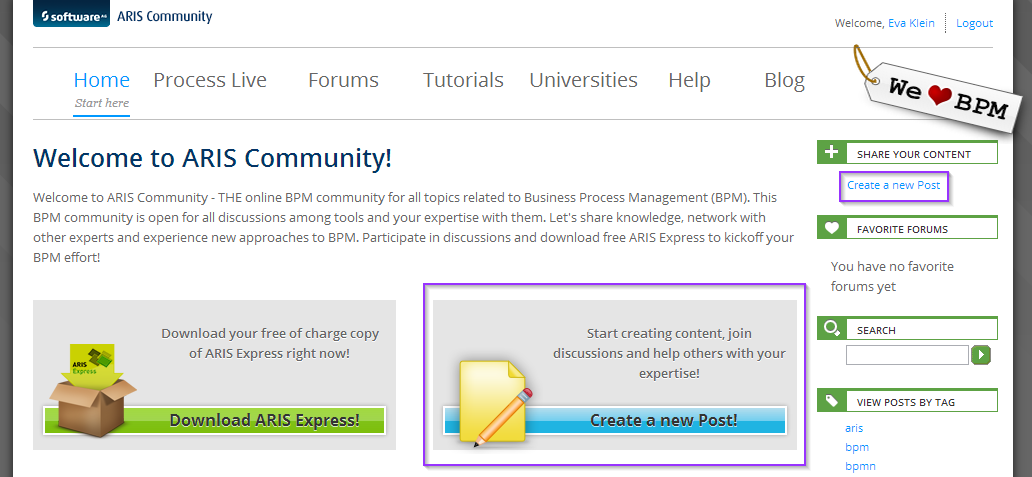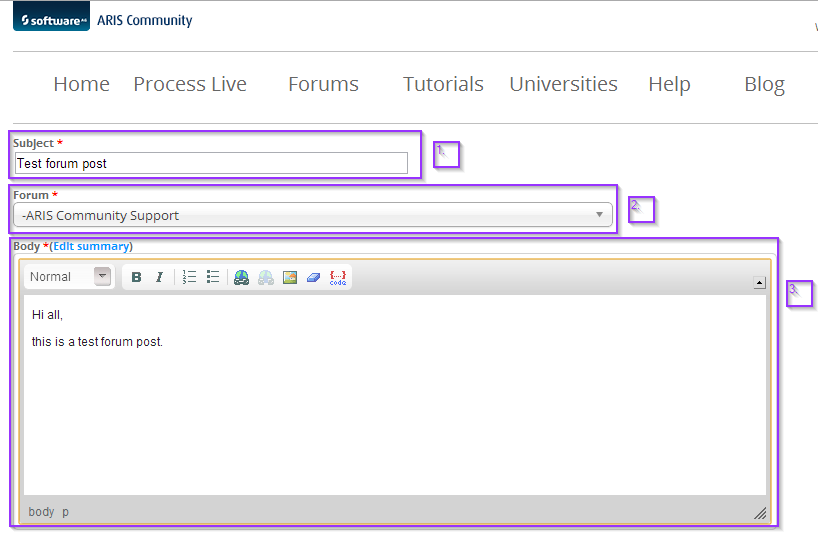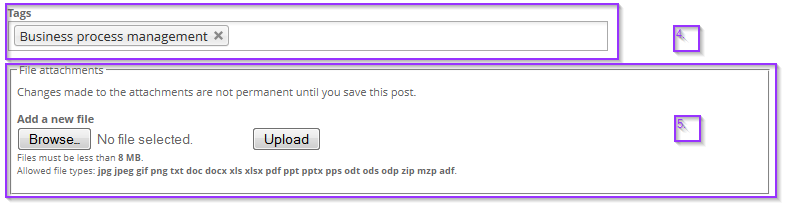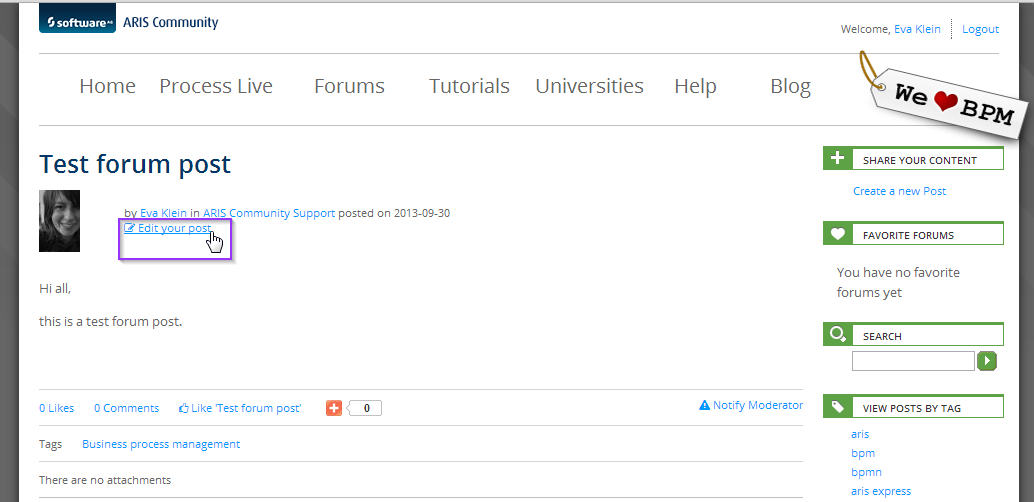Creating a new forum topic is easy:
- You can use the "Create a new post" button (available only on the start page)
- or click Create a new post in the navigation pane
Clicking on "Create a new post" will open a form. Specify a title that indicates the contents and that is not too long (1.). Then, select the forum where you want to post your forum topic (2.). In a next step, enter your text in the Body field (3.).
You can also add tags (for example "Business process management") so that the forum post will be found when a user searches for a specific tag (4). If you want to upload a pdf or image file you can use the file upload function. Your file will then be placed below your post (5).
Once you have performed all these steps you can check your forum post in the preview. If you are satisfied with the result, save the post using the corresponding button.
In case you want to modify the post, click "Edit your post". Now you can change your text according to your needs.