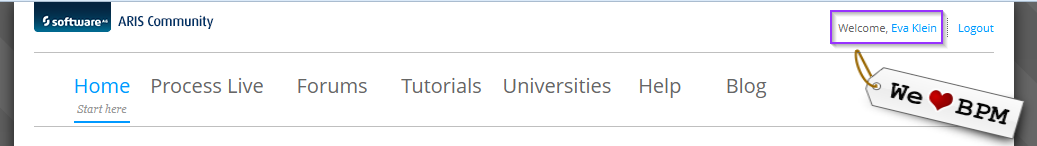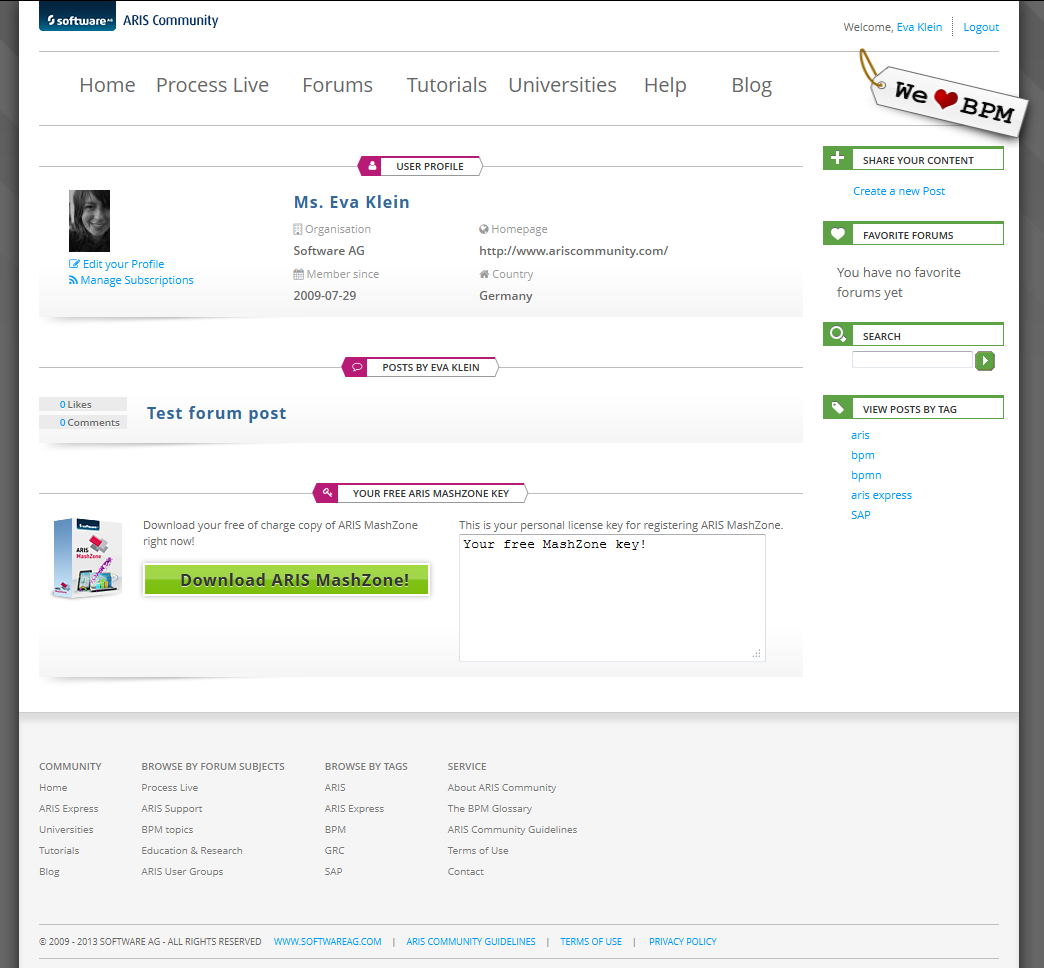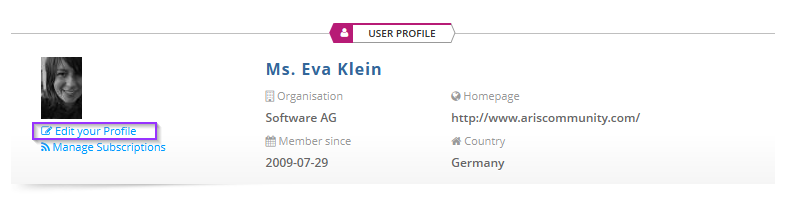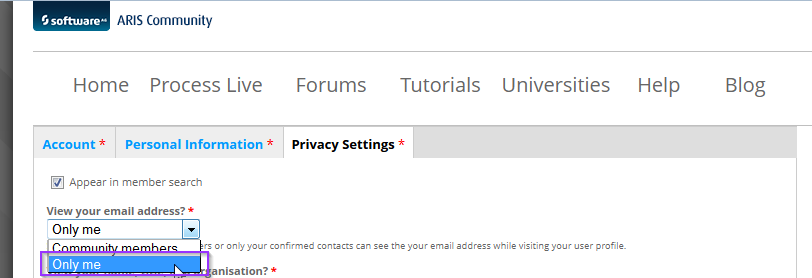You can find your profile page by clicking on your name in the header of the site.
On your profile page you can find your personal data, your forum posts, and the free MashZone key.
To edit your profile and add or change information click the "Edit your profile" link below your picture.
Under "Account" you can update your email address, change your password, upload a profile picture, or delete or replace the existing profile picture.
Under "Personal Information" you can enter and edit your personal data, such as title, name, the organization you are working for, your homepage, etc.
In the "About you" field you can share information with other users on who you are and what you do.
This information will be displayed in your profile.
You can use the "Privacy Settings" section to specify whether or not you want to be found in the member search, whether or not your data shall be available to all members, and so on. Don't forget to save your settings!
NOTE: We have a new profile field that you can use to specify whether or not all ARIS Community members have the possibility to see your email address and can contact you directly. If you don’t want to share your email address, please set the profile field “View your email address” on the "Privacy Settings" page to “Only me”. Now, only you can see your email address.
Now you can see in your profile what entries or changes you made.