With the upcoming ARIS Cloud environment update, there will be a new process for logging in to and downloading ARIS Advanced – Architect/Admin.
After the ARIS Cloud update, the new login workflow requires that you provide the following information in order to be able to log in to the ARIS Cloud environment:
- Project room name,
- Mail address, and
- Password
Your first step in the new login workflow is to enter the name of your project room and click “Next”.
You can find the project room name in the “Your login information” section of your welcome e-mail called “Welcome to ARIS Cloud”.
If you don’t remember the name of your project room, you don’t have to worry: ARIS will help you. You can request the name by clicking “Forgot project room name”:
ARIS will send you a list of all the names that you have specified for your project rooms.
As a second step, you must enter your e-mail address as well as the password for the project room you want to access and click “Log in”.
You will reach the ARIS “Home” page.
Not only the login workflow has changed, but also the process of downloading ARIS Advanced Architect/Administration. To start the ARIS Advanced Architect or ARIS Advanced Administration download (please note that you must have the required licenses), click your user picture or your initials to open the user menu and select “Download Clients”.
The “Download clients” page will open. Click the “Start” button to download the ARIS client.
Please note the following:
During the ARIS Cloud update, your project room will temporarily be moved to another domain. This will not have any impact on the access to your project room. However, ARIS document storage links will not be working during this time. Newly created links must be adjusted later.
If you have any question, feel free to ask.


.png)

.png)
.png)

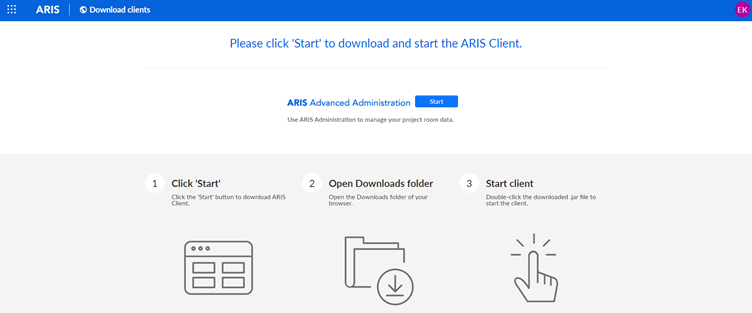


Vassiliki Spentzou on
Dear Eva
Will this notification be sent to all the Customers' admins of ARIS Cloud Advanced projectrooms? I think it will be quite useful if they can have this notification prior to the actual update . Should you need us as partners to inform them pls do let us know
BR