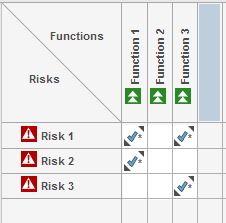Hi, we are looking for a model type like the EPC (Column) where at the top instead of Org/System objects we can place Function objects and risk underneath to create non visible connections. How do we change the object type that is allowed in that column, or is there a way to create a new model type where we can specify function type object on the first row and then risk objects underneath.
Thanks in advance