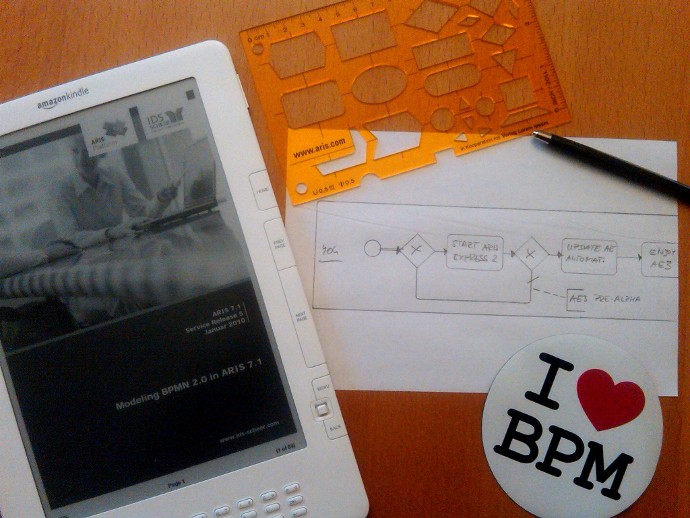After a hard day of work, it feels good to relax, sitting in the evening sun, lean back, having a glass of cold beer…
Yesterday, I met with some friends of mine in a lovely beer garden at the Saar river. To my own surprise, I found a recent development snapshot of the upcoming ARIS Express release lying around ;-)
Well, I could be now a millionaire by selling the prototype to a big IT news site , but instead I thought you would love to see some screenshots of the upcoming features.
Here we go! Here comes my exclusive ARIS Express 2.1 review!
- Better link support
Currently, you can link each object with an external file or resource. This might be a URL or just the path to a local file. Most often, the complete path is not what you really want to show in the model.
Therefore, in addition to the link itself, you might want to have a title describing the semantics representing the link, showing that information in the model instead of the link.
The new ARIS Express release seems to have a new dialog to maintain a title for each link.
Here my screenshot:
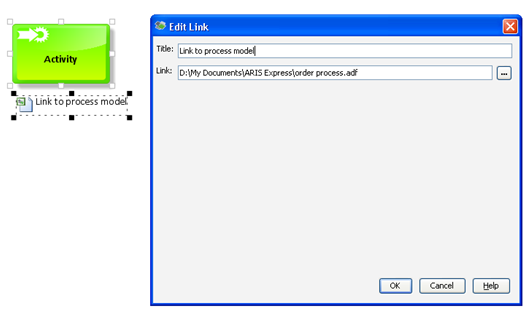
So you just maintain the title in addition to the link to give your models a better look. It is good to see that such “productivity” features are now added to ARIS Express, because it clearly shows that it is a product used by many people on a daily basis.
- User support: presenting new possibilities and “real time support”
Do you know SmartDesign? No? Well check out this post on SmartDesign . The professional products such as ARIS Business Architect and Designer also got SmartDesign. It seems not enough users were aware of this cool feature. In the upcoming release, you get informed about the availability of such modeling support.
See my screenshot:
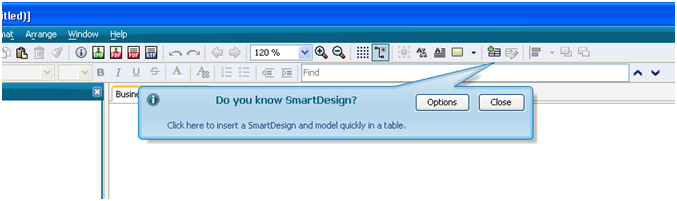
After a certain time, this “balloon” vanishes. You can switch those notifications off or on again. I think this is a really nice move, because you get to know some of the advanced concepts of the tool.
- BPMN modeling support
BPMN is a very powerful modeling notation and therefore requires some user support. It seems the new ARIS Express version comes with improved BPMN 2 handling.
For example, I noticed improvements while working with pools. The screenshot below shows rotated pool and lane names. Nice! Also, handling of vertical pools seems much smoother now.
Adding a new lane to a pool was also improved. In the past, it took some click acrobatic. Now, there is a context menu letting you easily add new lanes.
Here my screenshot while right-clicking on a BPMN lane:
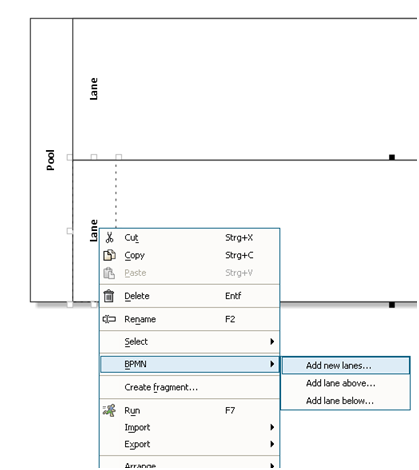
I had no chance to do a comprehensive test of the BPMN modeling functionality while being in the beer garden, but I’m sure there are other improvements, too.
- Methodology: “Location” and “Process Interface”
Oh, I guess people will love this.
There is a long discussion going on about the meaning of process interfaces in EPC models and it seems this process interface got many friends. The ARIS Express heads always argued that the process interface is just too complicated to understand and therefore not available in ARIS Express, but it seems they are now giving up on this point.
At least I was able to add a process interface to an EPC model in the ARIS Express development snapshot I found.
It is great to see that they incorporate such user requests.
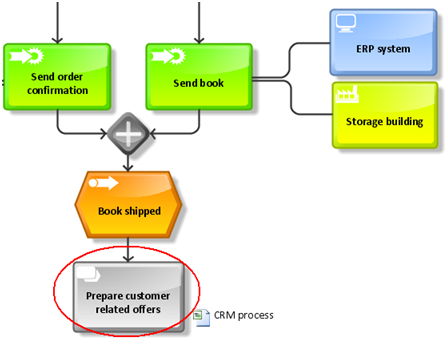
I also noticed a new object in organizational charts. You can now add locations to your organizational structure. This comes in handy. For example, it allows you to show where certain groups of people are physically located. You can also use the new symbol in EPCs.
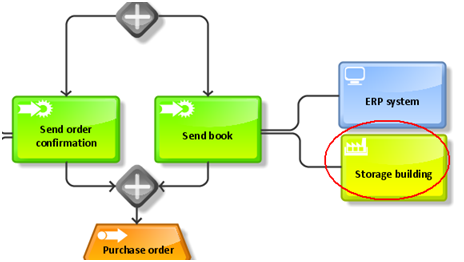
Ok, that was my first review of the next release of ARIS Express.
I will let you know if I discover additional new things, because I guess there are more new features, which I haven’t noticed yet. Also, I can’t tell you at the moment, when the new release will be available. But I guess it won’t take that long, because the snapshot I found was already running very stable ;-)
Bye,
Frank