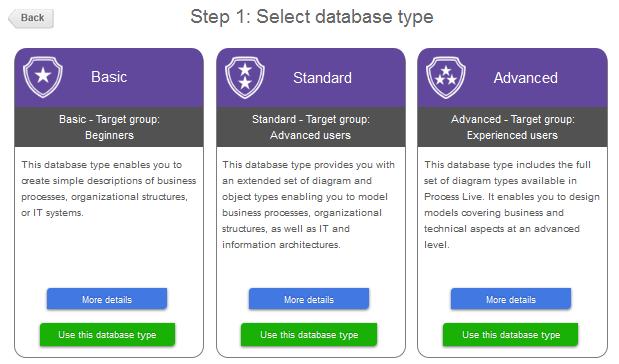In ARIS Cloud you can create a new database: or import a database, i. e. an existing ARIS database (.adb) or ARIS Express file (.adf):
or import a database, i. e. an existing ARIS database (.adb) or ARIS Express file (.adf): 
How a database is created or imported, respectively, is described in the blog How to upload a database.
In this article we focus on new database, especially on the different database types including Basic, Standard and Advanced.
The database types vary in their set of modeling constructs.
Database type Basic:
This database type is designed for beginners who want to get familiar with ARIS modeling or for modelers who want to design very simple processes, organizational charts and IT system descriptions. Therefore Basic provides only 4 diagram types (aka ARIS model types) and a small number of symbols, connections and attributes.
- Value-added chain diagram (VACD), alias “Process landscape” in ARIS Express
- EPC (Event-driven process chain), alias “Business process” in ARIS Express
- Organizational chart
- Application system type diagram, alias “System landscape” in ARIS Express.
Database type Standard:
This database type addresses trained modelers. It contains all Basic and the following additional diagram types:
- 4 BPMN diagram types:
- BPMN process diagram (BPMN 2.0)
- BPMN process diagram (BPMN 2.0)
- BPMN conversation diagram (BPMN 2.0)
- BPMN allocation diagram (BPMN 2.0)
- Function allocation diagram (FAD)
- IE data model and eERM attribute allocation diagram
- Network topology, alias “IT infrastructure” in ARIS Express
- Structuring model
The Standard database type provides more symbols and connections than the Basic database type. Due to the integration of BPMN 2.0 some diagram types and object types (e.g. function, event) have additional attributes.
Database type Advanced:
This database type is made for modeling experts. With the Advanced database type, you actually have more than 60 diagram types at your disposal: amongst others all Standard diagram types. The focus is no longer on business-oriented processes, organizational structures, and IT and information architectures, but also on implementation-oriented subjects. Topics like strategy modeling, Six Sigma, requirements management, and standards such as TOGAF are supported, as well.
Please note: A user cannot
- change the database types,
- enhance or reduce the modeling constructs (aka filter) of a database type,
- upgrade a database type, e. g. from Basic to Standard or from Standard to Advanced.