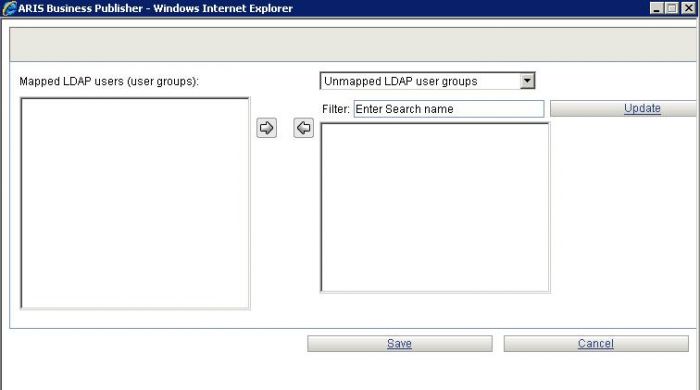Hi,
Need advice on setting up secure LDAP authentication in Business Publisher:
Have set up the necessary parameters in:
...\ARIS7.1\BPServer\tomcat\webapps\businesspublisher\config\webappserver.cfg
Was able to get non-SSL LDAP authentication to work.
Now I need to set up SSL LDAP authentication.
There seems to be 2 related parameters in the config file:
1) <ldapproviderurl value="ldap://xxx.xxx.xxx"/>
2) <ldapsecurityauthentication value="simple"/>
Question is to enable SSL LDAP authentication, do I need to set both (1) to use protocol ldaps://xxx.xxx.xxx and set (2) to value="ssl"? OR it should be only one of these 2 settings?
Thanks,
KL