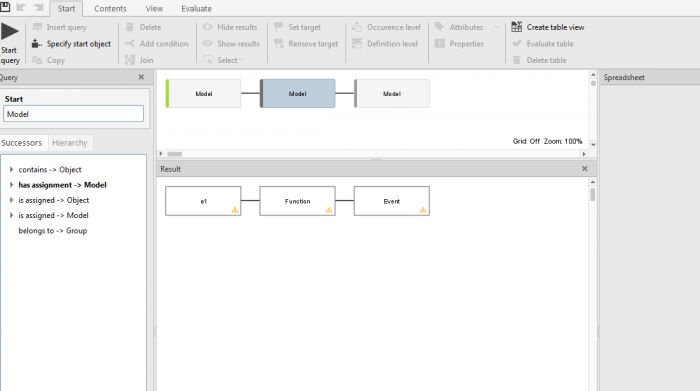Recently I thought noticed it was possible to combine a model with its - lets say - 2 successors into one print (in other words: basically creating one print of 3 models to see the full flow in one piece of paper rather than 3 pieces).
I am not able to find the guide to this again (forgot to note down where I saw it, as I was looking for something different at the time) and clicking around in ARIS doesn't help me either.
Is it possible? If yes, how do I do it? :)
Use ARIS Designer and Connect v10.0.
We model with EPC's.
Best regards,
Hanne