In the properties of a Business process model, I change some settings.
Then I select the check-box "Use as default" and click "OK" in order to close the model properties window. A window pops up asking if I want to use these settings for the current model type only or for all models.
I select "For this model type" and click "OK". The small pop-up window closes. Then I try to click "OK" in order to close the Model Properties window. It doesn't close, but instead the small pop-up window appears again asking me if I want to save the settings for this model type or for all model types.
So it goes on until I give up and press "Cancel".
Regards / Harry


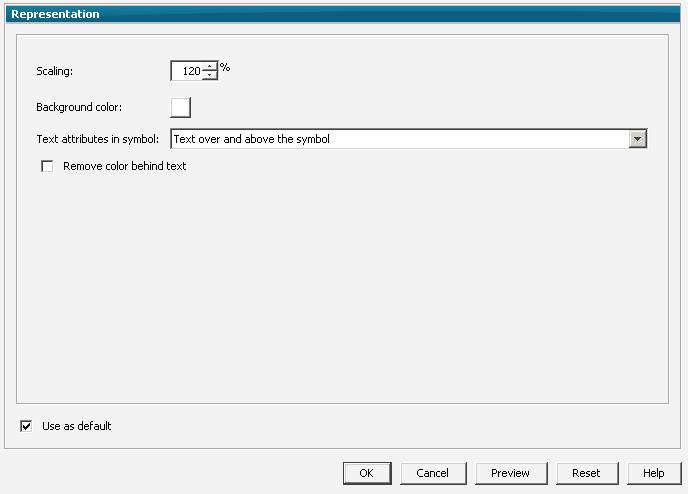
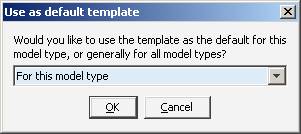

Markus Seger on
Hi Harry,
thank you for reporting this problem. We will investigate it.
Regards,
Markus
Update: Added to list of known issues.