Hi all:
I am using Oracle BPA 11g r1 to simulate processes that contain subprocesses, but the tool does not allow me to have the total time of the process containing the subprocesses, just show me the time for each existing subprocesses. Are there any special setup to get the total process time?
Thanks for your help



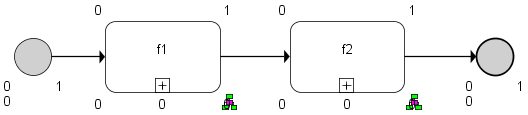
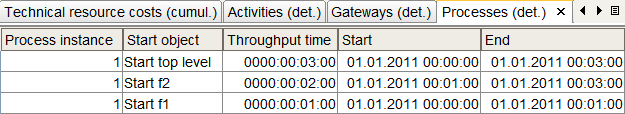
Ralf Angeli on
What do you mean with "total time"? The throughput time? That's shown for each process instance in the detailed process statistics. The value for the top-level process as well as the values for the sub-processes are shown, each in a separate row.