Welcome to the ARIS Tutorial Series! My name is J-M Erlendson and I’m a Transformation Engineering Lead here at Software AG and specialist in ARIS, with more than a decade actively using, managing, consulting on, and achieving real value with the platform.
I started my journey with ARIS right out of college, using the platform to support modeling and delivery of supply chain transformation projects on behalf of the management consulting organization for whom I was working. Back then, there was very little training and reference content for ARIS online, and while the user manuals were certainly comprehensive (read: VERY long), they didn’t fit my learning style. I was fortunate to have a mentor from Software AG onsite on the consulting project and he generously spent time getting me started, demonstrating key functionality, and helping provide learning pathways for self-study and development. I’m grateful for his care, diligence, patience and investment in me at a crossroads in my professional growth and this project is inspired and dedicated to “paying it forward” to the next generation of ARIS users and experts.
As such, I’ve made this video series to help demonstrate basic and intermediate functionality to our community of current and future ARIS modelers, architects and administrators. Each video will be focused on a specific feature or function of the platform and all of them are short enough to be watched on a coffee break (5-10 mins). I’ve prepared a bunch of topics that I felt were important to cover as a baseline, but I know there are many more to talk about as the series evolves, and that’s where YOU come in! If you feel like something’s missing or if you have a specific need that you think the community would benefit from, please feel free to reach out to me at jm.erlendson@softwareag.com to send in ideas and requests. I can’t promise I’ll make videos for everything but I’ll do my best. At the very least, we’ll connect online and start the conversation about bringing clarity around ARIS in your role and at your organization.
So how can you get the most out of this video series? Play along!
- Create an EPC model from scratch
- Compare and Maintain Processes with ARIS Spreadsheets
- Using ARIS Variants to capture As-Is and To-Be Models
- Getting Started with Reporting in ARIS with the WYSIWYG Creator
- Managing your User Population in ARIS
- Analyzing Impact and Interconnectivity with ARIS Queries
- Building Dynamic Dashboards with ARIS Aware
- Create your first Process Simulation with ARIS
- Enhance Process Simulation with Scheduling and Loopbacks
- Connecting Business and IT with ARIS and Alfabet
- ARIS for SAP basic download and synchronization
If you have access to ARIS, try opening your environment and copying the steps I’m going through in each video. Feel free to pause the video along the way and compare the results you get versus what I’ve made on the screen. I also encourage you to explore the menu options I don’t take and discover the functionality beyond what I’m showing. This is how I grew as an ARIS expert – a combination of guided learning and looking around on my own. As said before, if you find something you don’t understand or can’t figure out how to use then please feel free to reach out. I’m happy to discuss or even make a video covering that feature!
I’m excited to have everyone join me on this journey of learning and thank you for your interest in the ARIS platform!




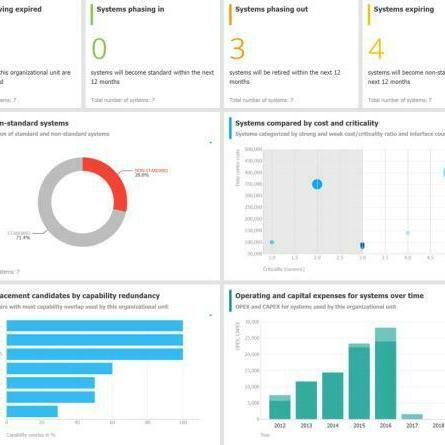
Tanguy Petre on
Really nice!! Thanks for sharing those high quality video on ARIS hands-on!
Creating a BPMN model from scratch will be a good add-on also.