Hi everyone I need help.
I use IT Architect 7.2 and I need to create multiple groups from objets (more than one hundred groups).
Ideally, the name of each group would be named differently and that, from an attribute of each object
example:object AST name ast1, ast2, bst1, ...
create group with name : user attribute text A1, A2, B1, ...
Do you have a solution and if so, how?
Thanks


.gif)
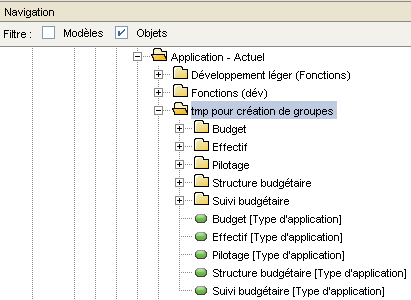

Vladimir Bis on
Hi Jacques,
do you want to get objects from any group (and subgroups) and run this script on this group?